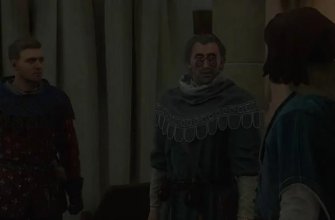In MiSide, Mitya has three interesting costumes that can be unlocked as you progress through the game. Each of them is associated with certain chapters and requires you to complete certain actions. This guide will explain in detail where to find costumes, how to unlock them, and what they are. We will also talk a little about mods that add even more clothing options for Mita.
The rest of the guide will talk about the chapters of the game, if you are confused or have forgotten the order of the episodes, we have a detailed walkthrough of MiSide, where the names of the chapters are also indicated.

School costume
The school uniform is the first costume you can get. It is found in the chapter “We are together“.
How to unlock
When you find yourself in Mity's bedroom, pay attention to the wall on the right, next to which there is a closet. There is a school uniform hanging on the closet. All you need to do is go up to her and interact with her (click on the action button). After that, the outfit will appear in your wardrobe.

What is included in the costume
The school uniform has three options:
- Blue – light blue blouse and skirt. Delicate and light style.

- Black is a strict and elegant option that adds mystery to Mitya.

- Classic sailor uniform – a white blouse with a blue collar and a skirt in the same color. This style is most reminiscent of the traditional Japanese school uniform.

You can choose each of these options in the settings after unlocking the costume.
Christmas Costume
The second outfit is a festive one, in a Christmas style. It can be obtained in the chapter “Beginning of Strangeness” if you beat Mita in the game “Penguin Heaps”.
How to unlock
After talking to Mita, she will offer to play several mini-games on the console. There will be two games to choose from: “Milk Scandal” and “Penguin Heaps“.
In Penguin Piles, we play as a blue penguin. Our task is to collect more snowballs than Mitya. The ice complicates collecting snowballs, on which our penguin does not move very smoothly. We use WASD to move, snowballs are collected automatically when we touch them. The winner is the one who has more snowballs at the end of the round. There are 2 of them.


This can be difficult, especially if you are playing for the first time. Do not hesitate to try again – eventually you will definitely cope. After winning both mini-games, you will receive the festive costume “Christmas”.
What is included in the costume
A stylized Santa dress and a pendant with a bell on the neck. This outfit adds a bright image to Mitya with a New Year's mood. Red and white elements, a light winter charm, in general, everything to emphasize the festive atmosphere.

Vampire Costume
The third costume is a cute vampire outfit. It can be found in the chapter “She Wants to Sleep“.
How to unlock
When you find yourself in Sleepy Mita's house, go to the kitchen and pay attention to the table. There will be several Halloween pumpkins there. Your task is to tap them in the correct order.

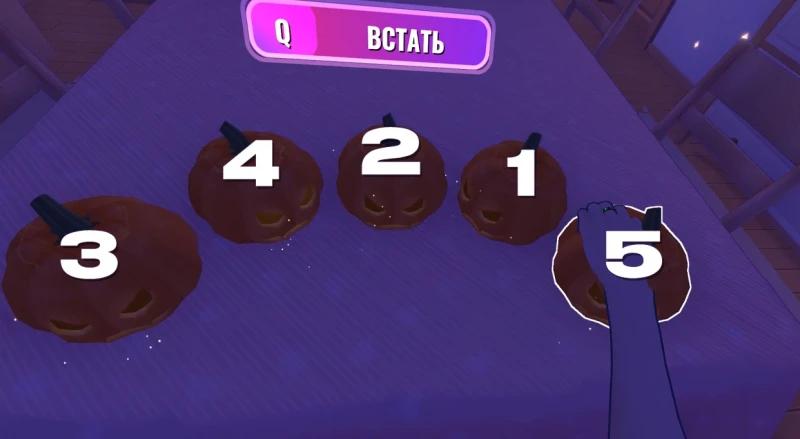
If nothing happens, try changing the sequence – the combination of taps may be unique for each playthrough. After tapping correctly, the game will automatically unlock the vampire costume.
What's in the costume
This outfit makes Mita a real gothic beauty: a gothic lolita dress with a high collar and an interesting corset, dark shades, a bit of mysticism. All this creates an atmosphere of mystery and danger. The costume also changes Mita's face a little, adding a drop of blood near her lips and narrowing her pupils, as if they were cat's.

How to choose an outfit for Mita
In the main menu there is a tab “Clothes“, just go to it and choose the outfit you like. If the outfit has variations, they will be represented as circles to the left of the selected outfit.

About mods: how to get even more costumes
If standard outfits are not enough for you, there is a huge number of modifications in the MiSide community, which add new costumes for Mita. There are also other colors of our waifu's basic outfit, crossovers with other characters from games and anime, as well as a change of skin color, hair, eyes, even a beer-saurus T-shirt was brought in. In general, we use everything that the modders' imagination could come up with!


Where to find mods?
Mods can be downloaded from forums dedicated to MiSide or from popular sites with game modifications. For example, some users post their work on NexusMods or in the Steam Workshop.

How to install mods?
Usually, it is enough to download the mod file and move it to the game folder (for example, to the “Mods” or “Custom Content” folder). Some mods may have their own instructions, which are always worth reading before installation. If you want to know more, we have a separate guide that will tell you in detail about all the nuances of installing mods in MiSide, and will also offer you many interesting variations of Mita's costumes.
Now you know exactly how to find and unlock all the costumes in MiSide. In the comments, you can write which costume you liked the most.