
If you have already gone through MiSide up and down or just want to add some new colors to the game, mods will definitely help you. This is an easy way to customize the game for yourself, add unique skins to make your waifu even cuter or even improve the gameplay. In this article, we will analyze where to find mods, how to install them, and which of them are really worth your time.
Where to download mods for MiSide?
NexusMods
NexusMods is the main source of mods for MiSide. Here you can find everything from cosmetic changes to gameplay improvements and voice acting. True, to download mods, you will have to register. But believe me, it's worth it.
GitHub
On GitHub you will find more technical mods, such as:
- Unlocking the developer console
- Access to hidden assets
- Unlocking progress (for example, if you are stuck in some place)
- Changing gameplay mechanics
If you do not want to dig around yourself, you can immediately take a ready-made assembly, for example, MiSide KappiMod. There is already a short instruction on installation and configuration.
GameBanana
There isn't much content here yet, but the platform is actively developing, so check out GameBanana from time to time, maybe something interesting will appear there.
How to install mods for MiSide?
Installing BepInEx
MiSide runs on the Unity engine, which means you can't do without a special framework. Here's what you need to do:
- Download BepInEx.Check out GitHub and find the latest version. Choose the archive named “BepInEx-Unity.IL2CPP”. There is an x64 version, as well as an x86 version, depending on the bit depth of your Windows. If you have macOS or Linux, there are also files for downloading with operating system instructions.
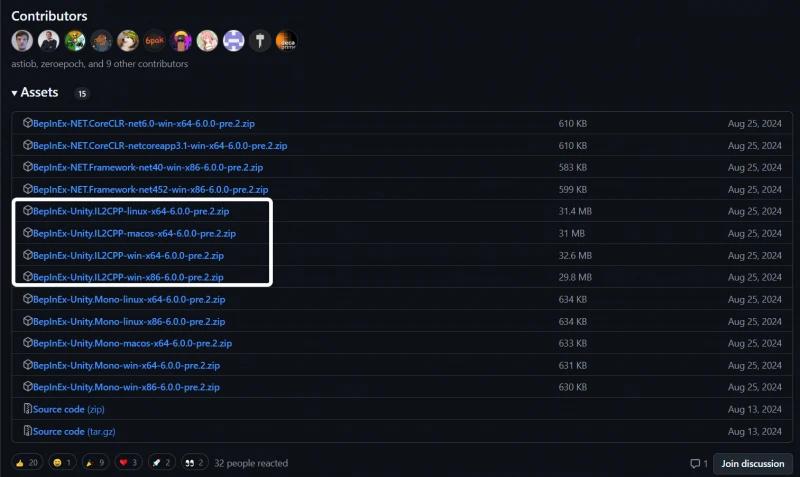
- Unpack the archive.Move all the files directly to the game folder. If you are not a one-eyed ROM lover, then the desired folder will be here: SteamLibrarysteamappscommonMiSide
- Launch the game. After launch, the BepInEx console should pop up.
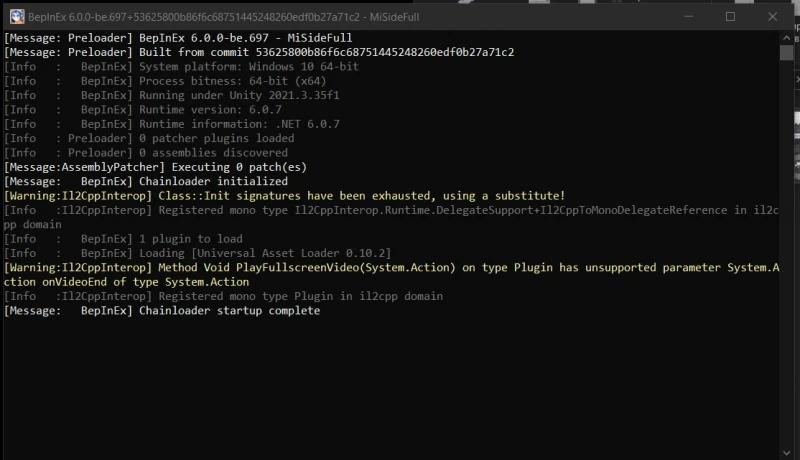
- Installing mods. After successful setup of BepInEx, a special folder for mods will appear: …MiSideBepInExplugins
That's it, now you can safely throw modification files there.
Unlocking the developer console
Now let's figure out the console, it also has a lot of interesting things.
- Download the Console Unlocker plugin. You can find it on GitHub. The file you need will have the extension “.dll”.
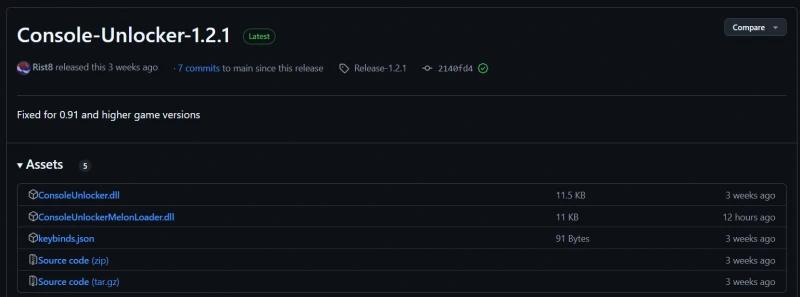
- Create a folder for the console. Move to: …MiSideBepInExpluginsand create a folder there called ConsoleUnlocker.
- Drop the .dll file.Copy the downloaded file to the directory you just created.
- Launch the console.After launching MiSide, you need to press F9 in the game, and then hold down the tilde (~) to call the console.
Console commands worth knowing
Once the console is unlocked, you can do all sorts of interesting things. Here are the main commands that will help:
- hideui– hides the game interface
- light – turns on the light camera
- camerafly– free camera mode (noclip)
- tp– teleport to the desired point
- cheat – shows a list of all commands

Resource loader
Before downloading cosmetic mods, it will be very helpful to download the resource loader. This is a universal tool that opens the door to installing almost any third-party resources in MiSide. Thanks to this plugin, it becomes possible to add mods that change textures, models, sounds, and even interface elements.
Why is it so important? Many fan modifications simply won't work without this loader. It serves as a kind of bridge between the game and mods, helping to properly integrate additional resources into the gameplay.
What can you do with it?
- Add new textures: from alternative costumes to a complete replacement of the environment
- Integrate models: unique characters, weapons or items
- Replace sounds: from musical accompaniment to sound effects
- …and much more, for which there are mods
How to install the loader?
- Download the latest version on GitHub
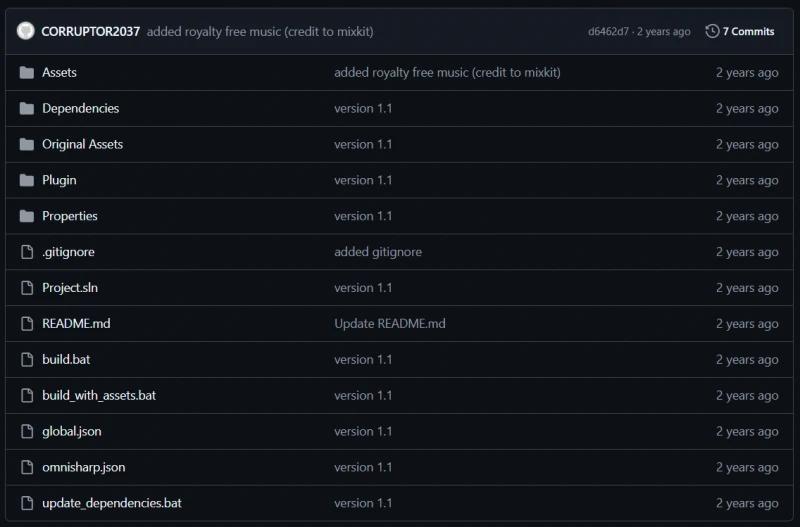
- After downloading, place it in the root folder of the game:
…MiSideBepInExplugins - Restart the game – the loader will be activated automatically.
Now you are armed and dangerous, all that remains is to download the mods! Keep in mind that mods for the non-Steam version of the game may not work correctly or not workat all.
Top 35 mods for MiSide
We have collected a selection of 35 of the most interesting, beautiful and funny mods that will add new colors to your game. The mods are not in order from best to worst, but randomly.
Crossovers
- Ellen Joe replacement for Mita – redesign of Mita into the character Zenless Zone Zero Ellen Joe.

- Doki Doki Literature Club is a mod pack that allows you to turn Mita into the characters of the Doki Doki Literature Club novel: Sayori, Yuri, Natsuki and, of course, Monika. There are two redesign options: full and only hair and face.


- HuTao – Mita’s redesign into Genshin Impact character Hu Tao.


- Corin – Zenless Zone Zero – without going far from the Zone, this mod will turn your Mita into a cutie Corin Weeks, only without her signature circular saw.


- CJ from GTA San Andreas is a legendary reskin that turns our waifu into CJ from GTA. Lots of fun and a springboard for creating your own memes are guaranteed.


- Mutsumi_AveMujica – skin turns our Mita Mutsumi Wakaba from the anime BanG Dream! It's MyGO!!!!!

- Uma Musume – Mihono Bourbon is a redesign that makes Mita Mihono Bourbon from the anime Uma Musume, better known to Russian-speaking audiences as “Pony Girls”.


- Uma Musume – Rice Shower – a redesign of another pony girl Rice Shower.


- Nakano Nino Mita – a reskin that makes Mita Nino Nakano from the anime “Five brides.”


- Jojo – Dio – your waifu is not Mita, but Dio? Great, then this mod will improve your time in the game.


- bluearchive xiaotao is a super cute mod that turns Mita into Momoi Saiba from the Blue Archive game and anime.


- Foke Spartan as MC Mod – replaces our main character with Foke Spartan.

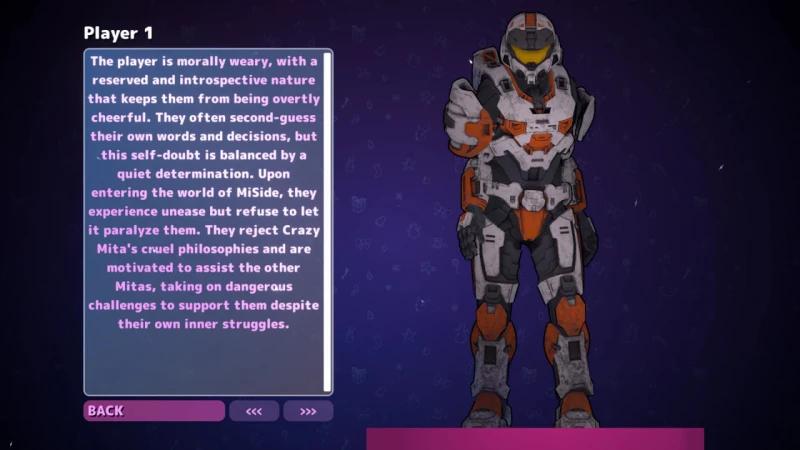
- Misono Mika is a high-quality redesign of Mita, making her Mika Misono from Blue Archive.


- ElzaYork is a mod that transforms our waifu into the popular Vituber Elza York.


Skins
- Metal head-goth Mita (more black) – makes Mita a fan of heavy music.


- Gothic Mita replacement – the MiSide developers planned to add a mini-game in the Metroidvania genre, the creator of this mod created a skin for Mita based on the model from that mini-game.


- Core Mita Replacement – Liked Mita Core, but can’t play as her in the game? With this mod, she appears.


- Gyaru Mita – changes Mita’s skin color, making her a representative of the Japanese gyaru subculture.


- Pivozavr is another funny skin that gives Mitya a meme sweater with a beer savr.


- Adidas Mita is a neat mod that dresses Mita in a suit suitable for sitting in the entrance.

- Punk Mita – you can immediately see the hand of Russian modders, here is a jacket with the logo “King and Stu”, and makeup, and multi-colored hair, in general, take your altushka.


- Mita glowing skin – a glowing multi-colored skin for Mita, which, despite its name, does not glow in the dark.


- Mita cute makeup – if you like Mita’s original outfit, but her eyes bother you, this mod improves our waifu’s face by adding makeup and more lively eyes.


- Costiume inspired by Monolith – the author of the mod was inspired by Monolith from the game S.T.A.L.K.E.R.


Gameplay mods
Interactive Enable
Interactive Enable – a mod for endless mini-games to play with Mitami forever. The addon also allows you to add meme items, change music, adjust the difficulty of mini-games and much more.


MiSize
MiSize – have you long wanted to change your height or Mita? With this mod, you can do it.


Secret Menu Unlocker
Secret Menu Unlocker – MiSide has several secret menus, with this mod you can unlock the buggy menu of the evil Mita.

Photo Mode Always Active
Photo Mode Always Active – a mod that makes the photo mode always on, very convenient for creating content.


Intro-Skipper
Intro-Skipper – allows you to skip the intro at the beginning of the game.

The Ghost Experience
The Ghost Experience is an original mod that makes MiSide more creepy. The author of the mod notes that it was created for fans of Alan Walker.


Voiceovers
Dio japanese voice replacement
The Dio japanese voice replacement mod replaces the lines in the game with the lines of Dio Brando from the anime “JoJo's Bizarre Adventure”, the voice of seiyuu Takehito Koyasu has never sounded so memeable.

JP Voice – Uruha Rushia
JP Voice – Uruha Rushia adds the cutest voice acting of the once famous Vituber Rushia Uruha to MiSide.

CJ Japanese voice replacement
CJ Japanese voice replacement is a great addition to the CJ skin from GTA, creating complete immersion.

Himiko Toga Japanese voice replacement
Himiko Toga Japanese voice replacement – adds voice acting to MiSide by Japanese seiyuu Misato Fukuen, who voiced Himiko Toga from My Hero Academia.

MCVS – Custom Voice Selector
MCVS – Custom Voice Selector – selector for choosing voiceovers.

Bonuses
Mita on the desktop
Now cute Mita from MiSide can become your constant companion right on your desktop! There are 12 different models available, each of them is animated, and it's a pleasure to interact with them.


- Mita
- Cap
- Mila
- Sleepy Mita
- Chibi Mita
- All other Mitas
Mita mod in Zenless Zone Zero
And fans of MiSide and HoYoverse games will surely appreciate it: modders have added a skin for Mita to Zenless Zone Zero. Essentially, this is a redesigned Corin, but Mita goes so well with that chainsaw… it gives me goosebumps!

Mods are a great way to breathe new life into MiSide. Whether it's hot costumes, gameplay improvements, or just funny additions, there's something for everyone if you don't want to part with your favorite game and waifu. Good luck with modding and enjoy the game!











