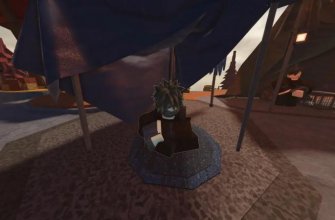For the video game industry, the desire to change or improve original characters has always been a hot topic. And when it comes to such bright anime projects as Zenless Zone Zero— an exciting gacha game from HoYoverse, the creation of modifications is only a matter of time. The fresh project has already managed to acquire its own community of modders, offering to try on alternative skins on familiar agents or banba, as well as transform the game system and interface.
In this article, we will consider the most interesting and popular mods for Zenless Zone Zero (ZZZ), as well as step-by-step instructions for downloading and installing them.
Mods for ZZZ: where to find and how to install

Before analyzing the materials and installation methods, we want to warn you: it is better to use only private servers for playing with mods, since there is a high risk of getting banned on official servers. All mods are created by fans and are not official content.
We also advise you not to post game screenshots with mods online, or mask your UID— this is especially true for the demonstration of unofficial skins.
Where to download mods for ZZZ
The two main sources for downloading mods for ZZZ are NexusMods and GameBanana. We discussed the first in detail in a similar article on Baldur’s Gate 3 (it describes all the options and the installation process), so below we will focus on GameBanana, in addition, the site offers a much wider list of skins and game improvements.
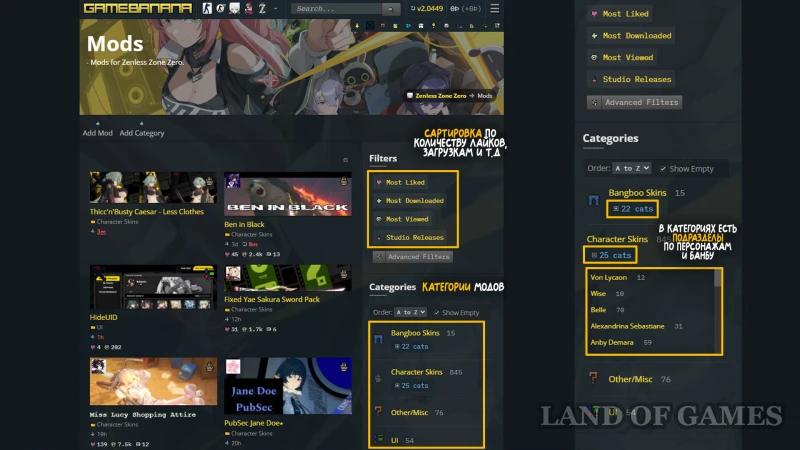
By going to the page with all the mods, you can:
- Configure sorting by filters: number of likes, number of downloads, number of views and official developer skins;
- Below you can select a category of content: skins for Banba, skins for characters, miscellaneous and user interface;
- Some categories have branches with by choosing characters or banbu – they can be opened in the window under the category, or expanded completely when going to the section of interest;
Next, we will analyze how to load modifications into the game.
How to install mods in ZZZ
- Go to the installation page and download the archive 3dmigoto.ZZMI.for.playing.mods.zip (click on the second link under the Assets section). Open the 3dmigoto archive and move its contents to any folder;
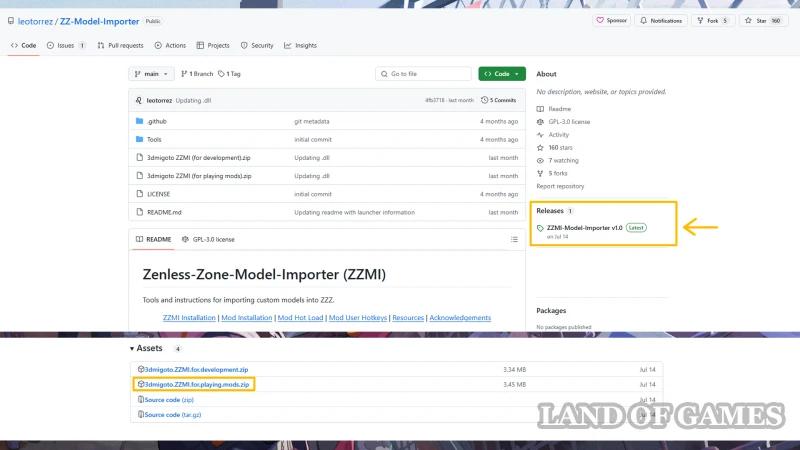
Make sure you have the latest version of the WinRAR archiver installed — you can reinstall it for free on the official website.
- Go to GameBanana and download the mod you are interested in (pay attention to the instructions and warnings from the mod author; if you are not strong in English, use a browser translator). The file for downloading is under the Files tab, choose the most recent download date;

- Download ZZZ 1.2 Character Fix (marked Executable) and move the file to the Mods folder located in 3dmigoto. Also place the contents of the archive with the downloaded mod here (you can create a subfolder and give it the name of the mod to distinguish and delete unnecessary ones). The zzz_fix12e file should be run if your user content breaks/is not displayed correctly;

- Run the 3DMigoto Loader.exe file (in 3dmigoto) as an administrator – it will find the location of the game, load the mods and close automatically (not necessary);
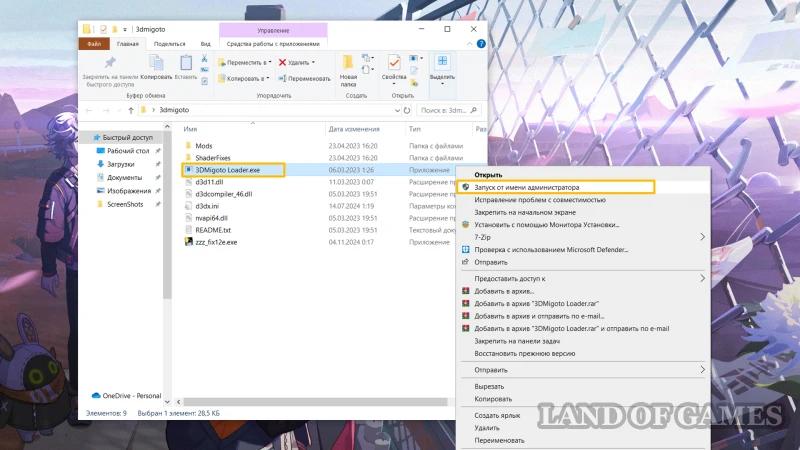
- If the game location specified in 3DMigoto Loader.exe does not match the real one, change it manually (to find out for sure, open the official launcher → click on the three stripes to the right of the “Start game” button → go to “Game settings” → the full address of the game will be indicated in a new window);
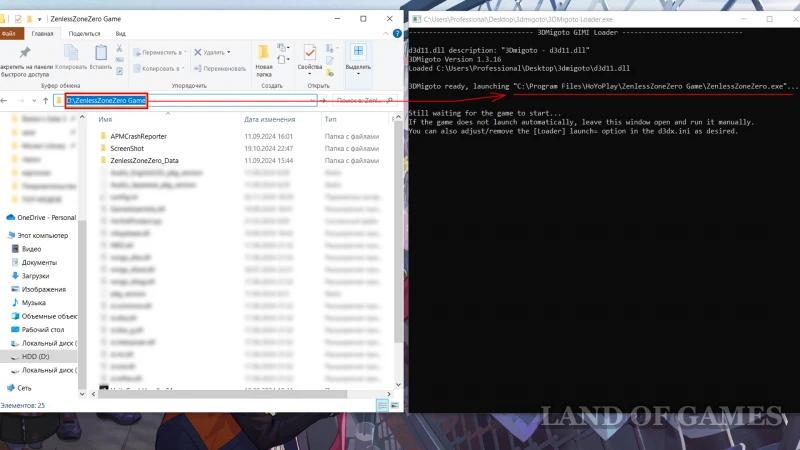
After all the manipulations, you can launch the game as usual, through the launcher. You can place new mods in the Mods folder and simply press F10 to load them while you are in the game. The video below demonstrates the entire installation process (creator banki):
Save the ZZMI and Character Fix download pages – if the mods stop working, check them first (the installed version could be outdated or broken after the official patch, after a while the authors publish fixes).
Zenless Zone Model Importer (ZZMI)
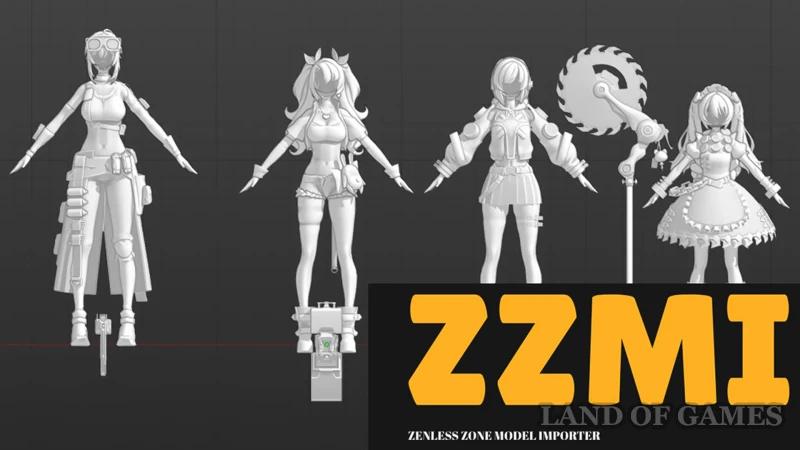
To load some modifications, you need the ZZMI model importer (although the names are the same, this program differs in the installation process), which is downloaded from GameBanana. Authors of more complex mods (with model replacement) usually note this in the description section, but we recommend using the installation option described above – ZZMI often produces errors + the tool often ends up on the list of PC malware.
If you soberly assess all the risks, use the detailed installation instructions, which the author of the mod periodically supplements and updates on the download page.
Top best mods in ZZZ
Below we will leave a selection of the best mods for skins and system improvements in ZZZ. You will find more information about downloading and current versions on GameBanana (follow the link to each mod).
To download some mods, you need to register on the site (Sign up button in the upper right corner). If there are several skin options on the mod page, you usually only need to download one (and be sure to read the author's instructions).
Character Skins
- Ellen's School Uniform

This mod replaces Ellen's original outfit with a school uniform. Now you can put aside your working maid costume and destroy enemies as schoolgirl Ellen Joe! The mod has several skin options: only a school uniform, or with the addition of accessories from the standard agent skin.
- Belle's jumpsuit

This mod features a couple of alternative Belle costumes: a jumpsuit (turtleneck + high-waisted shorts) and an option with leggings and wool socks. The outfit replacement includes an increase in the volume of the buttocks, hips, and legs.
- Belle costume variations

If Belle's standard outfit seems a bit too busy for you, this mod will allow you to remove some of its elements, such as a vest or an upper skirt, as well as change the length and style of the shorts. Among the downloadable files, there are also those that change the proportions of the figure.
- Belle's pink skin

The latest mod for Belle's clothes is suitable for lovers of pink – it includes recoloring her hair and eye color, changing some textures and colors of clothes + a pink theme for the game interface.
- Nicole without a jacket

This image for Nicole removes some elements of clothing from the heroine and makes the body type a little more curvy. Some accessories and the top design remained from the original. The author has several download options (for example, for the original and new body type).
- Police Nicole

What if… Nicole in the style of SOBEZ? The author of this mod completely redesigned the heroine's outfit, added a bunch of new accessories and even repainted the plush Amillion in the style of Officer Tsui. In addition, the creator constantly releases enlargements and alternative textures of the special uniform.
- Sokaku in the image from Labyrinth of the Witch

A mod with a complete reworking of the Sokaku model: now the girl can be dressed in a witch outfit from the popular role-playing game Labyrinth of the Witch, completely replacing her clothes, hairstyle and skintone.
- Rina in a cyber suit

With this mod, the diligent Alexandrina from the Victoria agency dresses in a spectacular cyber suit with bright blue accents. The author of the mod periodically adds changes and optimizations, as well as fixes errors in textures.
- Rina in the image of Miki Misono from Blue Archive

Another outfit for Rina, only this time straight from the game “Blue Archive”. According to the author of the mod, the main maid tried on the image of the machine gunner-angel Misono Miki.
- Zhu Yuan in office clothes

There is an unusual version of the image for Captain Zhu Yuan: with the help of the mod, the employee can be dressed in office clothes, replacing the jacket with a blouse, and thick, tight pants with a cropped high-waisted skirt and black tights. The author has many similar works not only for Zhu Yuan, but also Lucy, Caesar or Qingyi.
- Bernice costume variations

A combined mod that combines several reworked versions of the standard Bernice skin: the player will be able to change the style of the biker's skirt and shoes, replace her hairstyle with a long ponytail or a bob, change the length of clothing elements, makeup and accessories. The creator of this mod is constantly adding new developments and improvements + ensuring that the mod version does not conflict with official patches.
- Piper Biker

The author of this mod set a goal to make Piper's image correspond to the spirit of her faction: now the girl is dressed in leather pants and a bra, wears rough accessories and even tattoos (they, like some elements of the image, can be removed), and her hair color has become colder – after all, it's not for nothing that the heroine calls herself an old woman!
- Piper A.B.A from Guilty Gear

The second image for Piper is from a completely different story – the mod dresses her in the heroine of the Japanese fighting game Guilty Gear, A.B.A. To install, you need the ZZMI importer (more on that in the section on installing mods).
- Gloomy Nun Corin

A modification from Chinese fans that changes Corin's appearance to a gloomy nun. The author has created several costume options (the second one adds wings and a dragon tail) and weapons. To implement the mod in the game, you will also have to download the ZZMI tool.
- Corin Sylvie Paula Paula from The King of Fighters XV

And again an image from another game, this time from the fighting game The King of Fighters XV: transform Corinne into the heroine Sylvie Paula Paula, giving her look a bit of perky madness.
- Enby in everyday

An interesting version of Enby's costume, changing the style to a more casual one: the heroine's image was completely redesigned, her clothes and headdress were replaced. The mod has several options that remove some elements + change the weapon model.
- Enby Herrscher Thunder from Honkai Impact 3rd

Honkai Impact 3rd fans will love the Raiden May model as Herrscher of Thunder (Judge of Thunder) – you can try this look on Enby with the mod.
- Lucy in Lahr Arcien outfit from Black Desert

Modders love to transform Lucy and this time they came up with an elegant look for her from Black Desert: the mod combines complex elements of clothing not only from the aforementioned game, but also from TERA (hat) and Genshin (repainted umbrella of Navia). ZZMI is required for correct operation.
- Lucy with the Enchantress model from DNF Duel

And the second option for Lucy, taken from the fighting game DNF Duel: with the help of the mod, the short biker will transform into the image of the Enchantress, and since both heroines are accompanied by pets, Lucy's pigs will also be replaced by the red-haired elf's teddy bear.
- Billy Deadpool

Fans of the Marvel Universe might like an interesting mod for transforming Billy into Deadpool, a sarcastic killer who has already won over millions of fans with his ambiguous image. It is not surprising that the creators chose this outfit specifically for Billy, because he is very similar to Deadpool not only in character, but also in appearance.
- Billy in the style of S.A.B.

An unexpected outfit for Billy, who is far from the law, dressing him up as a SOBE officer. The image was created by the same author who dressed Nicole in service gear. Please note that work on the mod is still ongoing, so the author periodically changes the files for download.
- Caesar in the image from AION

A modification to the outfit for the head of the Sons of Calydon, made in the steampunk style straight from the MMORPG Aion. The new image replaces only the heroine's clothes, dressing her in a black tunic, a corset with gilded decor and a cropped jacket.
- Caesar vituber Shishiro Botan

Modders often use popular V-Tubers as the basis for their skins. This outfit for Caesar is inspired by the virtual aviator Botan Shishiro, a Japanese video blogger who communicates with the audience through an animated model of an anime character.
- Caesar Ethereal

And the last mod for Caesar is the skin of the Ethereal, as if the heroine had mutated under the influence of Ether. The whole image resembles one of the elite enemies, changes the model of the figure, cosmetics, clothes and weapons of the biker.
- Qingyi in an outfit from AION

For Qingyi, as well as for Caesar, they came up with a mod with an image from Aion: the cyborg's outfit, hair and eyes have been completely changed and repainted, accessories and weapons have been replaced (the girl now has a scythe in her hand). The mod requires the ZZMI importer to work.
- Qingyi vituber Rindo Yuuki

This complete redesign of Qingyi's appearance was inspired by the design of the virtual avatar of Rindo Yuki, another popular Japanese Vtuber. The heroine appears in the fantasy image of a cat girl with mint hair, ears, and a light, open suit.
- Qingyi's Bamboo-Style Costume
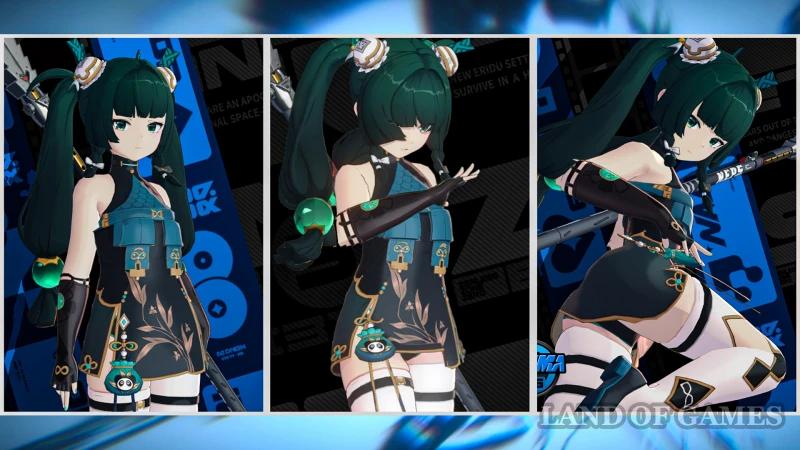
The third skin for Qingyi refers to one of her trailers, telling about the agent's past – you can try on an Asian-style outfit for the girl, filled with authentic accessories and bamboo embroidery.
- Kolyada in Asuka's costume from Evangelion

Modders, who saw a lot of external similarities between Kolyada and Asuka Langley, decided to adapt the famous red suit of the Evangelion heroine for the head of the Belobog plant: the mod has several skin options (fully dressed and lowered to the hip line) + a scarlet spear that replaces the second weapon in the hand.
- Jane Without a Jacket

This skin for Jane will appeal to those who find her original look a bit bulky: now you can remove the jacket, put the agent on higher heels and do a bolder make-up. Pay attention to the description: the author combined mods from several authors for cosmetics, hair color and removing weapons from the legs.
- White Cat Nekomata

Nekomata in a fantasy image of a white cat, dressed in light medieval clothes. The heroine has a completely repainted and replaced hair and tail model, there are several clothing options (with and without an upper skirt). This mod must be installed through ZZMI.
- Nekomata Ethereal

Already the second skin in the selection in the style of the Ethereals, only this time on Nekomata. Players who installed it can fantasize about what the cat-girl might look like after being infected with Ether.
- Lycaon SAM

A funny and at the same time very detailed image of Lycaon, borrowed from the HSR character, SAM. The cyborg model has all the backlighting working and even has an animation of the mechanical leg, although the textures are not very clear.
- Soldier 11 in Nier: Automata

A very functional mod that radically changes the skin of Soldier 11: the author was inspired by 2B from Nier: Automata and created a bright outfit in black and orange tones with highlighting elements and weapon replacement. For correct operation, you will have to download RabbitFX and install everything through an alternative ZZMI.
- Grace Vill-V from Honkai Impact 3rd

And the last outfit from the selection of skins was left for Grace: the author of the mod tried on the agent the look of Vill-V from the third Honkai, so now the scientist will be able to destroy enemies in a steampunk outfit. For successful installation, you need to use ZZMI and Character Fix 1.2.
Skins for Banba
- ViTuber Gawr Gura/Akulabu replacement

Banbu's little helpers are also not deprived of a separate category of mods that replace the appearances of both game and non-game rabbits. For example, the above replacement for Akulabu, created under the inspiration of the image of a very popular Vituber Gawr Gura.
- Among us /replacement of Rezonab
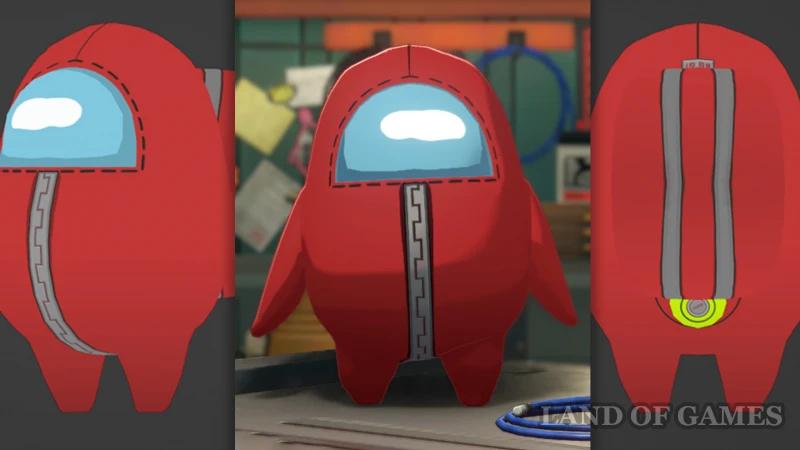
Among Us, which became mega popular during the pandemic, inspired the author of this mod to make a funny replacement for Rezonab's model – now the kid will be able to run around in the guise of a red impostor with a backpack on his back.
- Vituber Sana Tsukumo/Rezonab's replacement

Another skin from a Vituber, this time Sana Tsukumo: the creator has created a modification for Rezonab, in which you can change the emotions of the little combat assistant (they can be switched in the game itself, through the command by pressing the “H” key).
- Goose/Rezonab replacement

And what if you are helped in battle not by a banbu, but… a goose? Why not, since a separate mod has already been created for this. If you are bored with the standard appearance of Rezonab, try replacing it with a funny model of a bird.
- Ame doko by Amelia Watson's/replacement of the Eighteenth

And again, a mod inspired by a V-Tuber, or rather the mascot Ame doko – a character from the game ChikuTaku, created in collaboration with the virtual streamer Amelia Watson. You will be able to replace the model of the proxy assistant, Eighteen, with a funny and eternally surprised crocodile.
Game system
And finally, let's highlight several useful system modifications. Some of them are noted by the authors of other mods in the description – for the correct operation of some skins, and others will simply help you simplify or decorate your gaming experience.
- Disabling the transparency filter

A popular mod for disabling the transparency filter when the camera approaches the character. The installation archive contains a README.txt file, in which the author described the entire installation process in more detail.
- Replacing the icons of heroes in the squad

With this modification you will be able to replace all the character icons that are displayed in the squad selection menu and on the game interface during battle (most of the replacements are art that we open when receiving const on agents). The mod is regularly updated for the release of new characters.
- Vulnerability and immunity tags for enemies

Another useful improvement, in which indicators of their vulnerability and resistance to various types of damage are added to all enemy icons in the game (for example, when choosing a combat test on drive discs or in an archive).
- Tic-tac-toe tattoo on the forehead of Nekomata

We'll finish our selection with a fun cosmetic mod that changes Nekomata's forehead tattoo from a barcode to a tic-tac-toe game.