
In Lethal Company, the Boombox is a music player that can significantly simplify encounters with some monsters and make searching for scrap in creepy complexes a little more a fun activity. In this guide, we will tell you how you can get this item and what is the best way to use it.
How to get the Boombox in Lethal Company
As with other instruments, you cannot find the music player in the open world – you can only purchase it in the store. To do this, go to the terminal on the ship and enter the store command into it to open the list of goods for sale.



At the top of the range you will see a boombox, selling for 60 credits per piece. To purchase one tape recorder, you need to enter the command boombox 1, and then confirm it by writing the word confirm.
Note: If you are already accustomed to the terminal, you can simply use short commands, for example, immediately write “boom 2” to buy two players, and then enter the letter “c” to confirm the order.
You need to make a purchase either in orbit of the satellite where you are going to land, or already on its surface. Then, within an hour, a capsule will arrive on the planet, inside which you will find the ordered goods.

Is it worth buying a boombox< /h3>
You definitely shouldn’t do this at the very beginning of the game – it’s better to spend money on more useful things, for example, flashlights, shovels and walkie-talkies, which will significantly simplify the exploration of the complex and allow you to protect yourself from weak monsters. In addition, on the first satellites, music players are practically useless.
When you move to medium-difficulty planets, for example, Offense and March, where collisions with dogs become more and more frequent, it makes sense to buy a boombox or two. Next, we'll tell you how to use them.
What is a boombox for in Lethal Company
After purchasing the player and the capsule arriving, just pick it up – the character will begin to carry it on his right shoulder. To turn it on, you need to click on the left mouse button. At the same time, it is capable of continuously playing melodies for 5 minutes and 47 seconds. If you place it on the ground (G key by default) but do not turn it off, the boombox will continue to play music.

You can find out the charge of the device by the filled yellow battery located in the upper left corner of the screen. If the battery runs out, you can recharge it again on board the ship. Now let's look at the main uses of this tool.
Note: When the boombox's charge level drops to 5% (this will happen in about 5 minutes and 30 seconds), the music being played will begin to play quieter than usual. .
Attracting and distracting monsters
The main purpose of a boombox is to distract monsters from players. The fact is that loud music attracts many opponents in the game. By the way, for this reason, we strongly do not recommend that you turn on the player while exploring the complex, as you may attract unwanted attention.

At the same time, this item has a special effect on a couple of monsters. If most monsters simply follow the sounds of the player, and after finding it they lose interest in it or are immediately distracted by the player if he passes by, then Hygrodere and Eyeless Dogs behave somewhat differently:
- Hygroderas or slugs are found in complexes. They attack the character as soon as they see him. However, if you turn on the boombox, the slime will move towards you, but will not attack. Thus, you can take it into some isolated room, leave the player there and leave so that the hygroder stops bothering you.
- Blind dogs – these monsters appear outside the complex and rely on their hearing when hunting. So if you want to distract them, then place a boombox somewhere in the distance and watch as the dogs desperately try to destroy it with pointless attacks. They will not pay attention to you, even if you are close to them. Dogs will only attack if you get close to them.

Given this information, we advise you to purchase 3-4 boomboxes, and then place one of them 30-40 meters from the ship, and the second 30-40 meters from the entrance to the complex. This way, you can clear the entire route of uninvited guests. The main thing is to remember to recharge them from time to time.
Take one or two players with you to the complex. Use it to make a hygroder harmless or lure monsters into rooms with security doors, and then close them there using the terminal.
Listening to music
However, most matches in Lethal Company are played for fun, so many players buy boomboxes just to listen to songs. By default, the player can only play 5 melodies, between which it constantly switches. They are quite pleasant, but quickly get boring, so many players have a question about how to install their own songs into the music center.

How to put your music in the Boombox in Lethal Company
Unfortunately, the game itself does not have such a function, so you will have to use custom modifications. In a separate guide, we talked in detail about how to install mods in the game. Next, let's look at the most interesting options.
Custom Boombox Music
The most popular mod for adding your own music to a boombox. To install it, follow these steps:
- Download and install BepInExPack.
- Download Custom Boombox Music and unpack the archive in any folder.
- Move the CustomBoomboxTracks.dll file to the BepInEx/plugins folder in the game directory. Run the game to generate the required folders.
- Select the songs you want to load into the boombox and move them to the BepInEx/Custom Songs/Boombox Music folder in the game directory.
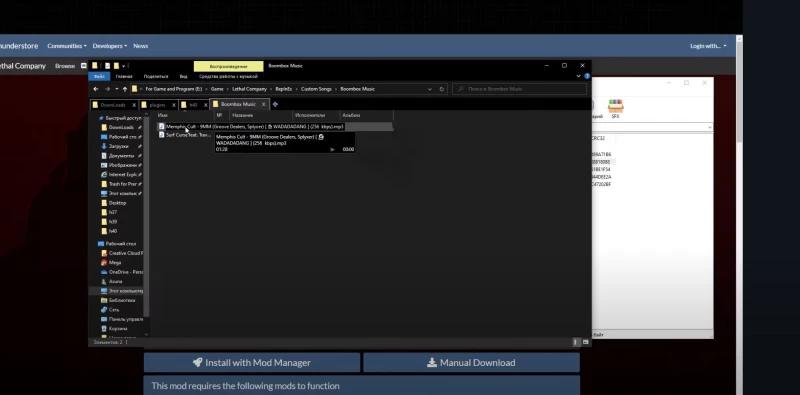
Now enter the game, buy a boombox and press LMB while holding it in your hands – your music should start.
YouTubeBoobmox
Using this modification, you can easily play any melody from YouTube using your boombox. To do this, just get a music player, open its menu (the “B” key by default) and paste the URL of the desired video into the window that appears.









