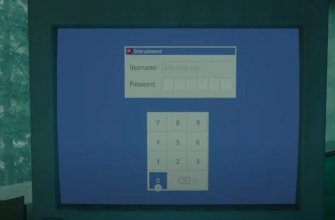in schedule 1 The dealers take advances for their work, require 20% of all sales and at the same time can bring you at the most inopportune moment without selling your products. Of course, this is very annoying when you load your partner with high -class goods, you come the next day and see that he did not sell anything. In this leadership, we will tell you what it can be connected with, and how to make your dealers work.
How dealers work in Schedule 1
Before you start accusing your dealers of all mortal sins, make sure that they have products that they can sell, and you have appointed suitable customers. To transfer the goods, you need to go home, enter the dialogue with them and choose the answer “I Need to Trade Some items”, after which the menu with its inventory will open, where you will need to shift the mixtures you make (each dealer has 5 free cells for filling).
SRC = “/WP-Content/Uploads/2025/04/Dilery-ne-Prodajut-v-schedule-1-kak-zastavit-ih-rabotat-bbec3fa.webp” Alt = “dealers do not sell in Schedule 1: how to make them work” />
To appoint customers, you need to open a smartphone and go to the “dealers” section. The corresponding menu will open. Then select the right partner (in our case, this is Benji) and click on the inscription “+ appoint customers” (Assign Customer). After that, a new window with the names of all customers you discovered will appear. Select 8 people and hand them over to the dealer.

We advise Benji to convey people living in Northtown, for example, Kyla Kuli, Chloe Bauers and Peggy Mayers, so that he does not have to go far to transfer your products. We talked about unlocking dealers and the appointment of buyers in a separate manual.
Why do not sell dealers in Schedule 1 and what to do with this
So, you handed over the goods and appointed customers, but it simply wanders around the streets and does not sell anything? With this problem, you definitely need to do something and then we will talk about some effective methods.
Benji – policeman?
Considering that Benji is the first dealer for the players with whom they often have problems at the very beginning, they immediately wonder if this character is actually a police officer undercover, who just pretends to help you.

We will answer right away that this is not so! Benji does not work with cops and the reasons why he may not sell your goods to customers lies in completely different things. So you can not worry about this and boldly transfer your products to him.
Follow the preferences of customers
with a high probability of the products that you handed over to the dealer are simply not suitable for customers assigned to them. That is, if most buyers prescribed by the businessman love, for example, the effects of soothing and gluttony, then the goods transferred to you should have appropriate properties.

Plus, we noticed that some substances are sold much slower than others. For example, those that cause strong addiction go much faster, and some random mixes with chaotic parameters can lie in the dealer inventory all day. So try to diversify the assortment of the dealer and match the tastes of its customers (we talked about this in more in the guide according to recipes).
Do not fill out the dealer inventory
Try not to load the dealer with a lot of goods – always leave one slot in its inventory empty. Many players notice that with full pockets, various bugs begin to arise with dealers.

Do not serve the same customers as the dealer
Perhaps this will seem obvious to someone, but we will still clarify that after the appointment of customers, you should in no case try to sell their products to them! If you have already managed to accept the order of any of them, then you will have to complete it yourself, since the dealer will not be able to do it for you.
for this reason to reduce the likelihood of bugs, we advise you to first finish all the transactions with customers, and only then transfer them to the new dealer. Then do not engage in their maintenance (even if they follow you to get the mixture, just ignore them) – accept orders only from free buyers.If the above methods have not worked, then try, on the contrary, to pick up all the goods from the businessman. Next, start waiting (you may need to sleep on the bed at night), until you come from your partner a message in which he will say that he has ended products.

After that, go to the dealer again and give it all the previously taken products. Then begin to carefully monitor him on the map – it must move around the city, and its inventory is gradually empty. If this did not help, then go to the next point.If the dealer at the end has fun, then try to perform the following action. Run to him and begin to mutate him with fists until he falls to the ground or completely disappears. This character will either get in a few seconds, or will be reborn the next day (sometimes you need to wait 2-3 days). After that, he will take to trade again. It is unclear – this is a bug or dealer really needs to be beaten to start working normally.
Restart the game
sounds corny, however, it really works. If your dealer still does not want to engage in the sale of goods, then just leave the game and re -turn. Before this, perhaps, you should also check the integrity of the game files in Steam.

To do this, open the Steam, click PKM by Schedule 1, select” Properties “, go to the” installed files “section and click on the inscription ” Check the integrity of the game files “. Then wait for the completion of the process.
Clean the cache
If even the reloading of the game did not help, then the last solution remains – cleaning the cache. To do this, open the Steam again, click on the inscription Steam in the upper left corner and go to the “Settings”.

Then open the “Loading” section (under the “Library” and above the “Storage”), Scroll the window down and click on the “Clean” button. Wait for the completion of the process.