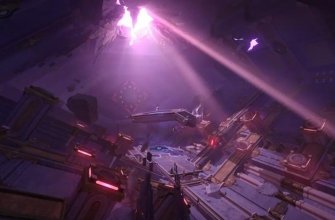In Genshin Impact, the Long Failed Criminal Recognition Technology is a quest in the world of Fontaine that rewards you with a special analysis zoom lens that unlocks additional functions when taking photos. If you use it while playing as Charlotte, you can take special photos even during battles or exploring dungeons. In this guide we will tell you how to start and complete this quest.
Completing the quest “Long Failed Criminal Recognition Technology”
How to start the task
In terms of plot, this mission is a continuation of the “Journal of Experiments on Criminal Recognition” event, so access to it opened only on November 27, 2023. It should automatically appear in your quest log.

However, this does not mean that only those players who completed the event will be able to obtain a unique tool. It is noted that the task will appear for absolutely all gamers, even if they have not yet started completing the quest chain in Fontaine. So all you have to do is just get into this Hydro Kingdom.
Talk to Lepin-Polin and get a special analysis zoom lens
Travel to the northeast teleport of the city of Cour de Fontaine, and then run south to the quest marker. You'll soon see Lépine-Pauline talking to Charlotte. Join their conversation. You learn that the scientist's research was based on a fictional story, and now she needs to return a “fabulous” amount of money to creditors.

Charlotte will reassure the girl, noting that her technology will be useful to reporters who constantly have difficulties with cameras. Then Lepine-Polin will run away, and you will receive a prototype lens from the journalist.

This will complete the task, and as a reward you will receive a new tool, 10 thousand mora and 4 adventurer experience.
How to use the Special Analysis Zoom Lens
After completing the above quest, go to your inventory, open the “Tools” section and find the gadget you received at the bottom. You can first read the instructions for its use, and then click on the “Turn on device” button. However, it cannot work on its own, so be sure to equip your character with a regular or special camera, which can be found in the same section.
If previously, when you pressed the “Z” key, the camera automatically took a photo of your character and the surrounding space, then when the zoom lens is activated, you will switch to photography mode, where you can shoot landscapes and objects from the 1st person, that is, the hero himself is no longer in the frame will hit.

Zoom lens disabled
Zoom Lens Enabled
You can also zoom in and out of the camera, allowing you to make more spectacular frames.
Using a zoom lens with Charlotte
It should be noted that the journalist will receive additional opportunities when using the new tool. The fact is that she will be able to use first-person shooting mode even while fighting monsters.
To do this, you will need to turn on the zoom lens, switch to Charlotte, and then hold down the elemental skill key to activate Capture: Freezing Point Composition ability. However, instead of using the skill, the heroine will take a camera and be able to photograph the enemies attacking her.

Be careful when performing the corresponding action, as opponents will continue to attack you even while shooting, so Charlotte may very well die. We advise you to put a strong shield on it before activating the skill.