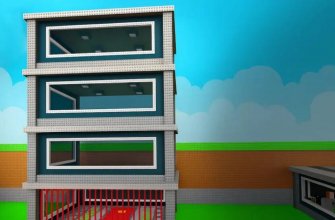Marvel Rivals is a popular multiplayer game that has won the love of millions of players around the world thanks to its exciting gameplay and iconic characters from the Marvel universe. However, since November 2024 the game has become unavailable for official download in Russia, which has caused certain difficulties for Russian gamers. However, there are several ways to install and play Marvel Rivals, which we will discuss in detail in this article.
Launching Marvel Rivals on Steam from Russia
One of the easiest and most convenient ways to install Marvel Rivals was once Steam. Now, despite the restrictions, the game can be added to the library and downloaded using special tools, such as SteamDB, or using the command line.
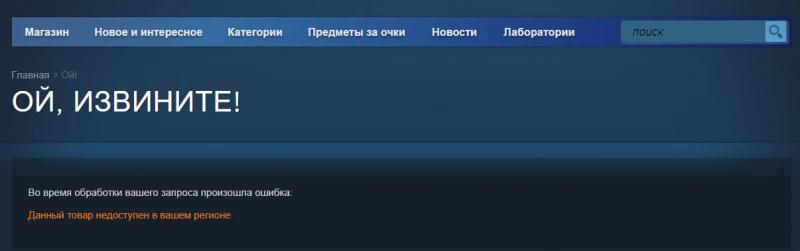
Using SteamDB
First, log in to the Steam client on your computer. Then go to SteamDB, which contains information about all the games available on Steam.
Find the page dedicated to Marvel Rivals (its ID is 2767030). In the upper right corner, you will see a green button «Install». Click on it, and the system will offer to open the link in the Steam application. After confirmation, the game will appear in your library and will become available for download.
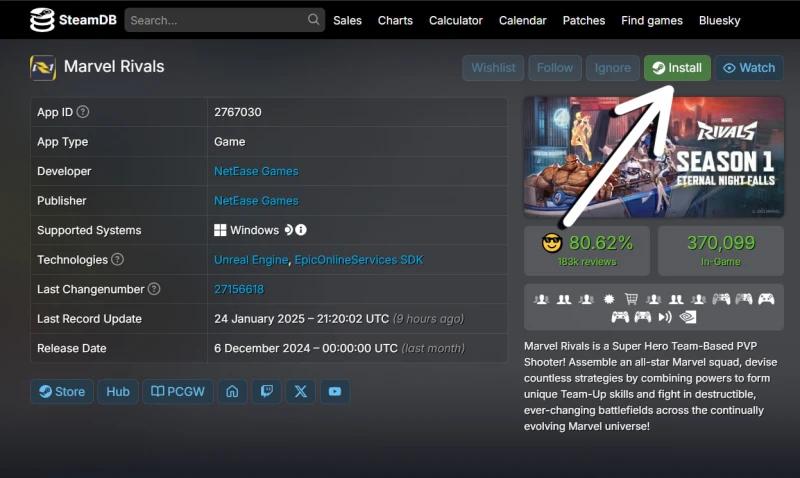
Command Prompt
If you prefer a more direct approach, you can use the command prompt. Open the Run window (Win + R), type steam://install/2767030 and press Enter.
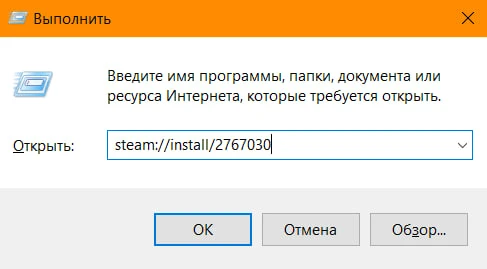
After that, the Steam client will open with a suggestion to install the game. Click “Install” and the game will be downloaded to your PC.
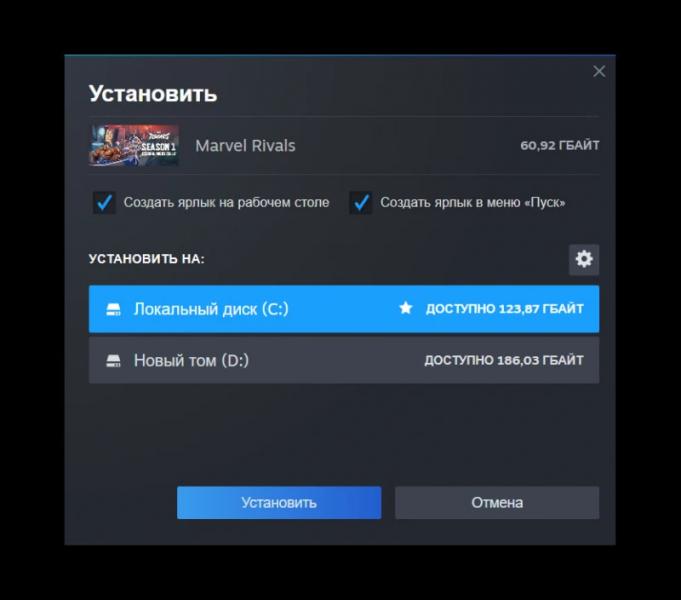
Change region
If you are completely tired of all this dancing with tambourines around Gaben's platform, then changing the region in the Steam store can help you. But be prepared for the consequences of the change.
Is it possible to be blocked for changing the region
The region is changed during the purchase of the game, but it is worth remembering that it is contrary to the rules of the platform. If the process is performed incorrectly, this can lead to sanctions, for example:
- Prohibition of purchases
- Restrictions on adding games to the library
- Inability to activate keys or use the marketplace
Players with an extensive library of games should be aware of these risks. To minimize problems, many choose to create a new account in the desired region, which is a safer option.

Preparing to change the region
Before changing the region, it is important to consider the pricing policy. In some cases, it is more profitable to leave the current account for purchases in your region, and create a separate profile for blocked games.
When changing the region, you must have access to a payment card registered outside the Russian Federation. If you do not have a personal card, you can use specialized services that offer temporary payment data, but this can be risky. However, if you have friends living outside of Russia and Belarus, changing the region will be easy.

Guide to changing the region
To successfully change the region, follow these steps:
- Use a foreign IP address. Connect via your favorite V-network, which shall not be named, to the server of the country in which you want to set the region
- Add the game to the cart. Literally the cheapest one you see, it may well be an inexpensive title with a discount
- Enter the new card details. During checkout, the system will ask for the address and payment information corresponding to the selected country
- Confirm the changes. The system will automatically change the store region
After completing the procedure, refrain from new purchases and transactions on your account for several days to reduce the risk of blocking.
Which region to choose
Popular options for changing the region are countries with low prices for games. Among them are:
- Turkey: easy creation of virtual cards, favorable prices
- Kazakhstan: availability of replenishments through familiar payment systems
- Argentina: minimal costs for purchasing games

What else is worth knowing
- You can change the region no more than oonce every three months
- After 3 months after changing the region, you can return to the previous one
- If your account is still blocked, contact supportto restore access, sometimes this can work and your account will be returned to the original region
- There are risks of using intermediaries, so contact third-party performers and/or sites with extreme caution or do not contact at all
NetEase
Another way to install Marvel Rivals is to use the NetEase launcher. This method can be especially useful if you prefer alternative platforms or encountered difficulties using Steam.
To get started, head over to the official Marvel Rivals website and download their game client.


After installing the launcher, log in or create an account.
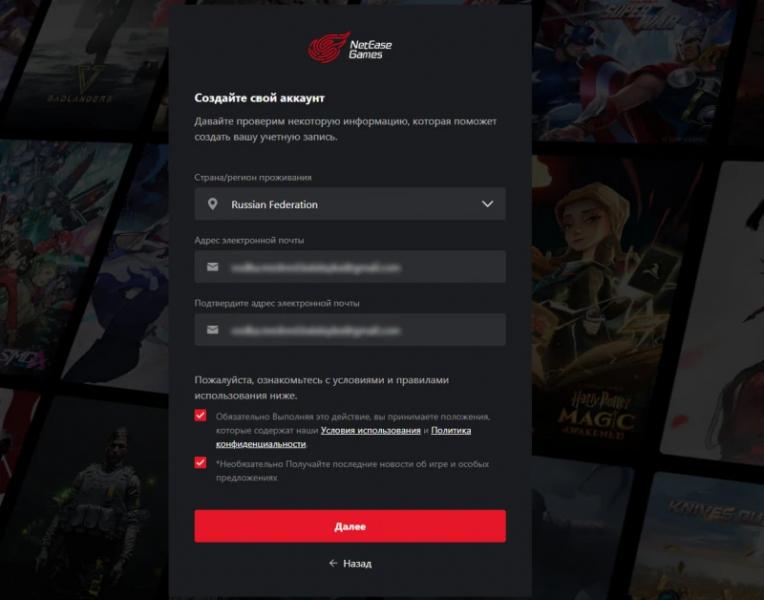
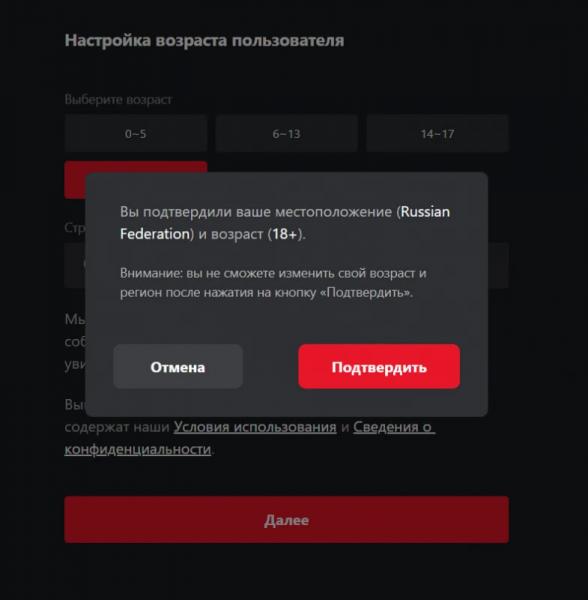
In the available games section, find Marvel Rivals and start the installation. NetEase generally does not impose geographic restrictions, so this method may be easier and more convenient for players from Russia.


Epic Games Store
Marvel Rivals can be downloaded for free from the Epic Games Store, as well as from Steam. However, there is one limitation: the game is only available for accounts registered outside of Russia and Belarus. Therefore, register an account in another country.
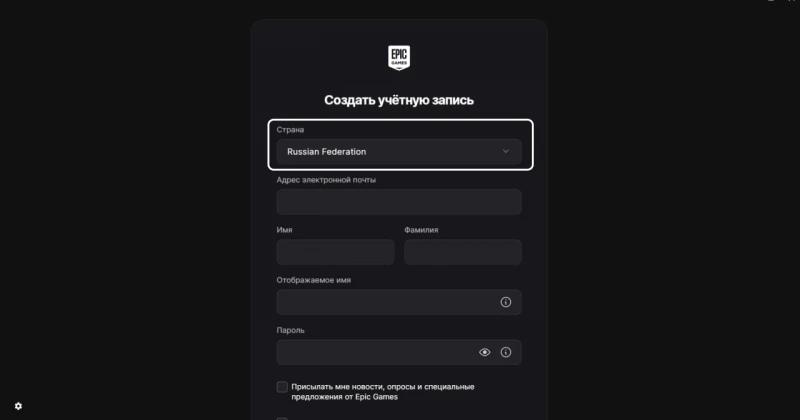
If you try to find a game from a Russian account, a message will appear: “There are no results for your request in the Epic Games Store yet.” When you click on a direct link, instead of the game page, a notification will be displayed stating that the content is not available for this region or platform.
General recommendations
When installing the game, make sure that your computer meets the system requirements to avoid technical problems. You should also monitor game updates and possible changes in the access policy on official resources.
Although Marvel Rivals is not officially available for download in Russia, this does not mean that Russian players are deprived of the opportunity to enjoy the game. Using the methods described above, you can install and launch the game without any difficulties. The main thing is to follow the instructions and stay up to date with current updates. Have a good game and bright victories in the Marvel universe!