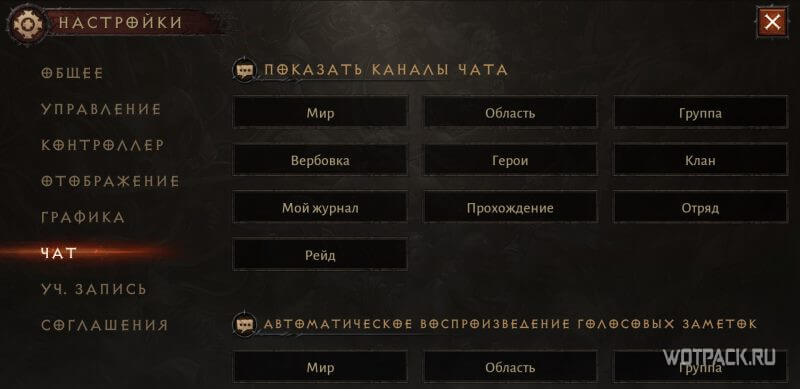We'll show you how to close chat in Diablo Immortal. Quick Guide
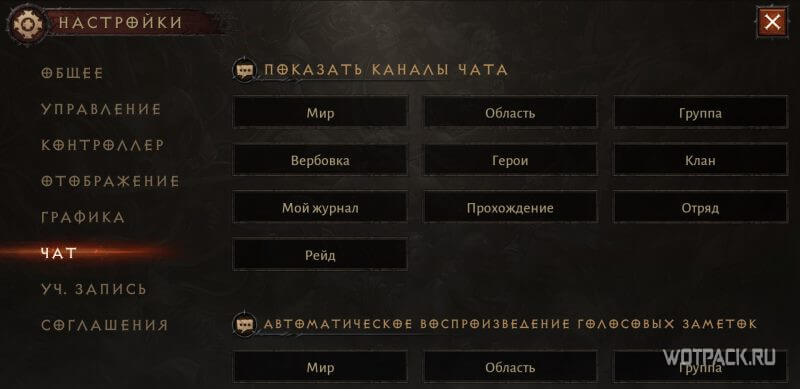
Social content is an integral part of any online game. However, sometimes, when spending free minutes in your favorite project (after a hard work or, for example, school day), you want to enjoy peace of mind and not be distracted by third-party notifications in the dialog box.
In this guide, we will tell you how to disable chat in Diablo Immortal by briefly looking at the presented part of the interface.
How to disable chat in Diablo Immortal
Disable chat in Diablo Immortal is simple a task. To do this, it is enough to perform a number of the following actions:
- Go to Settings.
- Open the Chat tab.
- Under Show Chat Channels uncheck ALL.

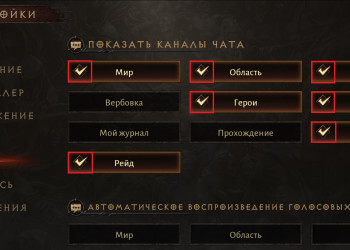
To “restore“» just put the checkboxes in the right places.
How to set up chat in Diablo Immortal
Not everyone likes the abundance of social content in online projects, but you should not completely get rid of this mmo component.
Chat – significant part of the gameplay. Even going through a regular dungeon without the ability to warn allies in case of unforeseen circumstances can become a serious problem. What tabs should you keep?
- Region – to see messages “left” in the region.
- Raid — the functionality is similar to “< em>Group“.
- Clan—This dialog box tab is required when actively participating in Clan Challenges.
< li>Group — in order to be able to contact allies during the passage of any PVE event.
More useful and regularly added information can be found in the Diablo Immortal section.