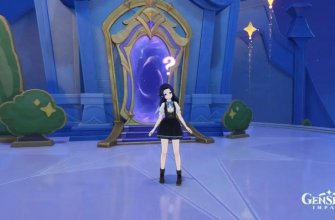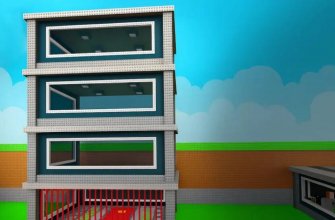In Wuthering Waves, “No Response Tonight” is a mini-quest in which you need to fix the “Blu” robot, which has lost its components in the Violet Banyan and Settle Range areas. You have to find out the location of three parts – the engine, power supply and spare parts – and then return them to the battle droid. During your search, you will come across the related mission “Shooting Party”, without which you cannot complete the repair of the droid.
In our guide, we will tell you how to find a broken robot in the world of Wuva, where its lost parts are and how many rewards you can get during the missions “No Response Tonight” and “Shooting Party”.
How to start the quest “No Response Tonight” in Wuva



The starting point of the quest is on the mountain north of Violet Banyan. To start it, go to the tent and listen to the radio (yellow light, lies on the boxes near the tent). Then activate the Sensor (Tab → T key on PC) and find out approximate locations with lost battle droid parts.

During the mission, several objectives will appear: the path to < b>Robot Spare Partsstarts from the tent with the robot (you need to follow the trail of Gemberry fruits); location Robot Battery Packcan be tracked after repairing the receiver (also near the tent), and Robot Engine is given for the “Shooting Party” auxiliary quest.
Now let’s look at all the places where you can get parts in more detail.< /i>
Find the Power Supply Pack

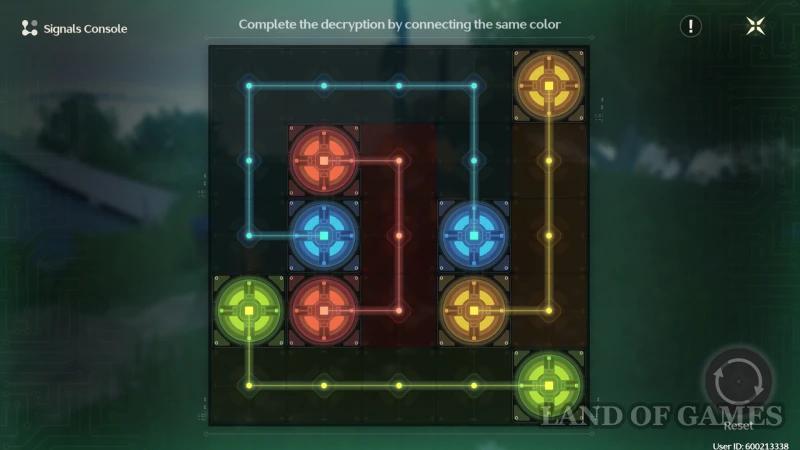
To start looking for the Robot Battery Pack, go to the receiver to the right of the tent and hack it. A window will open with a puzzle, after solving which a new goal will appear on the map (the solution diagram is in the second screenshot above).
Get to the exile camp



The receiver will direct us to a camp with hostile exiles, located along the path in the western part of the Settle Range. Defeat all enemies, and then examine the two light beacons.


The blue mark near the boxes is a detail Robot Battery Pack. But the yellow light on the table is a strange invitation to let off steam at the “Shooting Party” After reading the leaflet, an additional quest of the same name will be activated, during which we can get the lost robot motor.
Find the motor: “Shooting Party”



The invitation points to the exile camp, standing south of the battery location. The party has a specific start time “tomorrow, at 14:00 (2:00 p.m.)“, so when you get there, you won't find anyone. To wait for the organizers, sit on a chair near the broken car.
Take part in the shooting challenge




The screen will go dark and we will be transported to the time the party starts. Several bandits, a shooting apparatus and a premium chest will appear in the camp. First, talk to the Cunning Exile Leader and find out about the conditions of the challenge. After the first conversation, approach him again and pay 500 coins. This fee is for the first game in the shooting gallery (the mechanism near the machine). Here you will have to take a shooter character, since the area with targets is blocked by a barrier.



There will be three games in total: the first costs 500 coins, the second – 1000, and the third – 2000 in local currency. After each game you need to go back to the leader and pay, otherwise the shooting machine will not start. But everything is not so simple: in the third stage, the targets move too quickly, making it almost impossible to hit them. After failure, he goes to the cunning bandit and sorts things out, which, naturally, will end in a fight (the fight will happen immediately after the conversation).


Teach the bandits a lesson and open the chest: from it you can loot 40 astritis, some experience points and materials for leveling up, as well as a lost Robot Engine.
Find the Spare Parts



The search for the last component, Robot Spare Parts, begins in the same place where the inactive droid lies: follow the trail of Gemberry fruits, focusing on the blue mission markers on the map.




The fruit trail will lead to a clearing with a low cliff lined with Gemberries (the area to the east of the Settle Range). Go to the light marker and select the “Dig” action. Excarat monsters will appear near the cliff – defeat them and go to the excavation site again to finally collect the part.
Return all the parts to the robot



Having obtained spare parts, a battery and a motor, return to the hill with the droid and complete its repair: go to the robot and click “Repair”. Apply the components to it and chat a little with “Blu”. For completing the mission you will be given 10 astritis, 100 units of experience and some materials for elevation + 40 astritis, 50 EXP and also some consumables for leveling up – for a premium chest.