
In Genshin Impact, the Pyrocule Echo Stone is a special tool designed to make it easier to find Pyro Particles throughout Natlan. Once used, it shows the approximate location of the Pyrocules closest to the character. In this guide, we will tell you how to open and craft this gadget, as well as how to use it effectively.
How to open a pyrocule echo stone
The first thing you need to do is unlock the recipe for the required tool. To do this, you will need to get a general reputation level of 4 in Natlan, that is, you will need to raise the level with individual Pyro tribes in the region. You will be able to start earning reputation points after reaching adventure rank 35.
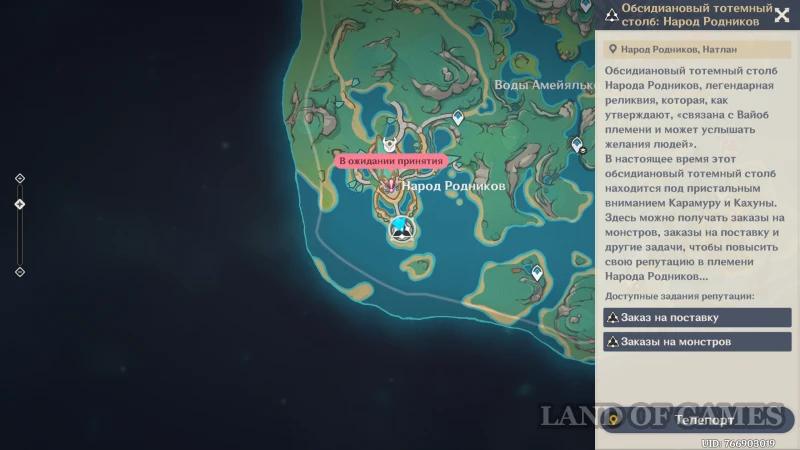


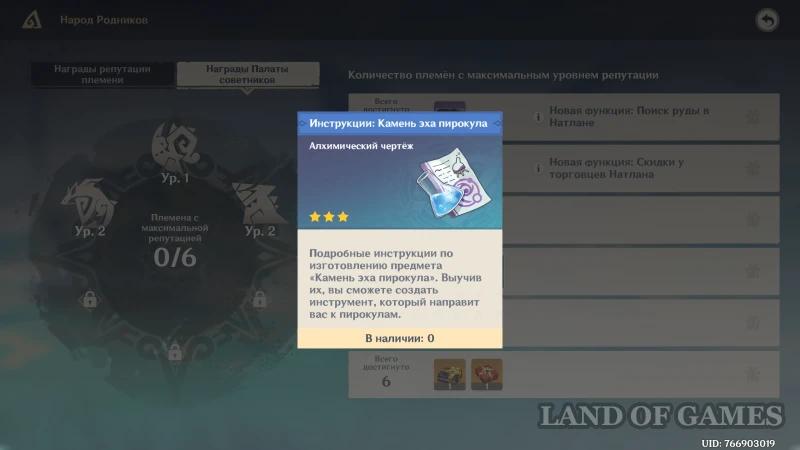
Then simply interact with any character responsible for the reputation of their tribe (in the pictures below, for example, a representative of the Folk of the Springs is shown), open the corresponding menu and in the reward section, go to the “House of Councilors Rewards” tab. Here you will find the corresponding instructions.
How to create a Pyrocula Echo Stone
After receiving the necessary instructions, you need to use any alchemy workbench in order to create the gadget. Before you start crafting the specified tool, make sure that you have the required amount of certain materials, namely:
Quenep Berry x5
Sea Feather x5
Crystal Fragment x1
Mora x500


The first two items are local curiosities of Natlan, the location of which is shown by us in separate materials. As for the crystal fragments, this is a common ore that can be found in various corners of Teyvat and in expeditions. The best places to farm it are marked in our other article.
How to use Pyrocule Echo Stone
After crafting the above item, open your inventory, go to the “Tools” tab and equip your hero with the Pyrocule Echo Stone.

Next, go to a location where you haven't collected Pyro Particles yet or you still can't find them in it, and then press the “Z” key (or another button shown in the lower right part of the screen) to use the gadget. If there are uncollected particles, a large glowing area will appear on the map.
Note: If the highlighted area does not appear, then either you have already found all the pyrocules in this area, or a bug has occurred (log out of your account, wait 20-30 minutes and log back in, and then use the tool again).


Head to the marked area. Once there, you will see a white arrow on the minimap, showing the approximate location of the pyrocule. Head to the location the arrow points to. A star will then appear on the map, and the glowing area will disappear. This icon shows the exact coordinates of the particle you need.
Note: If the text “Oculus Echo Stone Activated” appears on the screen after using the gadget, it means that there is already a marked area on the map that contains a pyrocule, so first inspect it and only then use the stone again.

If the tool cannot find pyrocules in the areas near you, its charge will not be used up. Otherwise, the gadget will use it up, so you will have to create another stone. We advise you to craft 15-20 pieces in advance, so that you don't have to constantly run to the alchemy table.












