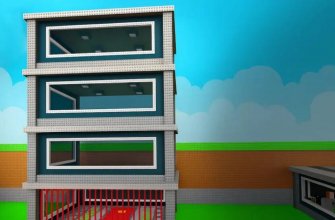In the digital age, where smartphones are always at hand, many strive to capture special moments and achieve outstanding photo quality. And demand is the engine of progress, which is why the search for neural networks to improve photo quality is becoming more and more relevant and popular. If the commercial consumer can afford to use advanced but expensive services, what options are available to ordinary users seeking to improve color gamut, detail, and get rid of noise and defects in photos? These tasks can be handled by modern algorithms and powerful computing engines in the shell of simple free AI editors.
And to add artistic details, we suggest that you familiarize yourself with the selection of neural networks for creating images – with their help you can transform the starting picture, or change it beyond recognition!
We will pay attention to the list of the best free online platforms designed to improve quality images. Let's look at how using certain services will help you increase the resolution and improve the original images.
How to choose the right AI editor
Before you start, it’s worth determining how artificial intelligence that can improve photos works. In short, The quality of an image is determined by the number of pixels: the fewer there are, the less clear, detailed and rich in shades the image will be, and vice versa. To eliminate these problems, most services practice scaling (upscale).

Modern AI servicesuse deep learning models that can restore missing pixels and improve the quality of photos. As a good rule, your choice should be on platforms that meet the following minimum requirements:
- Support for scaling up to 800%;
- Correction of noise, blur and other artifacts;
- Detailing, eliminating defects and improving the color palette.
Remember that behind the word “free service” there is a limited user interface that deprives you of complete control over the processing process. In addition, they certainly won’t work any miracles with photos of very poor quality.
Our selection includes free neurons, but almost all of them have a package of paid functions that will significantly increase the quality of your sources, bringing you closer them to the category of dream art. And for convenience, for each review we will attach the result of the same photo with its “before” and “after”.
Free neural networks for photo improvement
Nero AI Image Upscaler
- Max. picture size: 2560 x 1440 (up to 20 MB);
- Number of free attempts: 10 credits/day;
- Registration: optional.
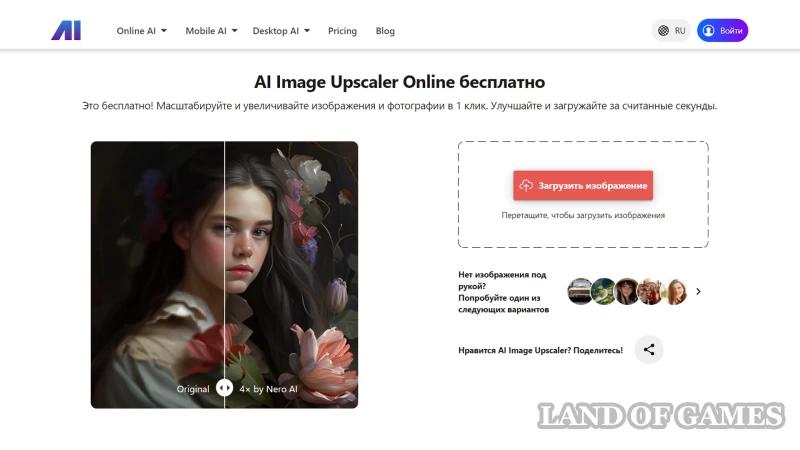
When you need to enhance your images quickly and easily, Nero AI Image Upscaler is your go-to tool. The most simple editor of this neuron provides a fully automated process responsible for quickly processing source files, removing artifacts and soap.
For testing, we decided to upload photos with blurry quality into the editor. Compare how the neural network coped with improving the quality of the uploaded photo:

Nero AI can adjust the brightness, contrast and noise reduction, as well as correct the colors of the uploaded photo. Before editing, you can select the type of your image (that is, not only a photo, but also an illustration), which will determine the approach to processing the neuron.
Upscaler
- Max. image size: 2000 x 2000 (up to 4 MB);
- Number of free attempts: one-time 3 without authorization + 3 credits after registration;
- Registration: not required, but will add several free attempts.
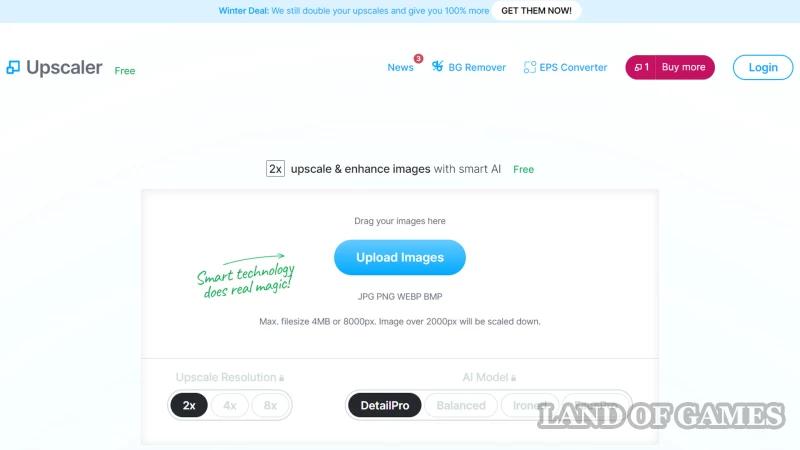
Upscaler is another highly accessible AI service that works by analyzing your photos and identifying key elements to which certain settings are then applied: you can double the number of pixels in the photo, improve resolution, color correction, brightness, contrast, and so on.
Here's how he handled the upscale of our original photo:

The Upscaler editor includes a variety of tools for removing noise, artifacts, and other simple tasks that improve the quality of your photos.
ImgUpscaler
- Max. picture size: 2000 x 2000 (up to 4 MB);
- Number of free attempts: 20 credits/month;
- Registration: desirable, but not required.

If you choose from the price-quality ratio, then ImgUpscaler is a must-have for those who want to quickly upgrade not only resolution, but also the richness of the photograph.
An interesting thing is that ImgUpscaler turned out to be one of the few services, after processing which we saw a noticeable upgrade in the color correction of our template photo:

ImgUpscaler is an excellent option for those looking for an easy way to upscale images without spending on paid subscriptions.
Aiseesoft< /h3>- Max. picture size: up to 4096 x 4096;
- Number of free attempts: no restrictions detected without authorization;
- Registration: not required.
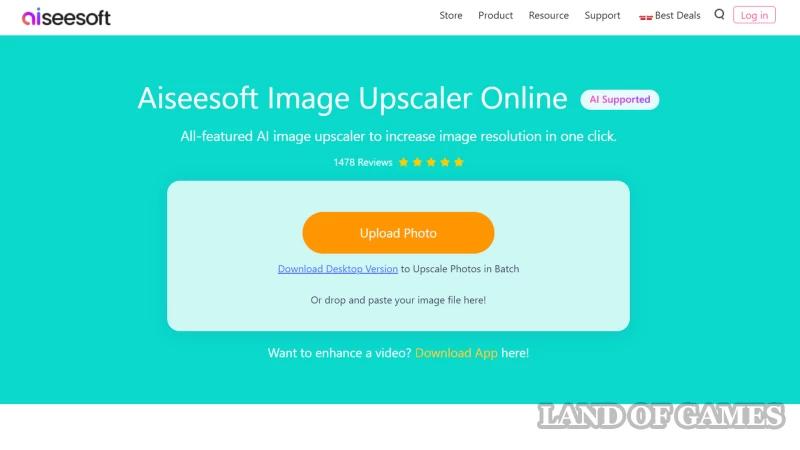
The extensive Aiseesoft platform is as easy to use as possible and will help you improve the quality of your photography – the site has many free editors that work using embedded neural networks. According to the site's creators, their online tools can do much more than just improve the quality of your images.
Consider how the neural network from Aiseesoft transformed our template:

The processing result shows that the Aiseesoft editor not only corrects the blurring problem, but also evens out the color noise of the image. Their built-in neuron quite accurately corrects unevenness.
UpscalePics
- Max. picture size: 2000 x 2000;
- Number of free attempts: unlimited;
- Registration: optional.
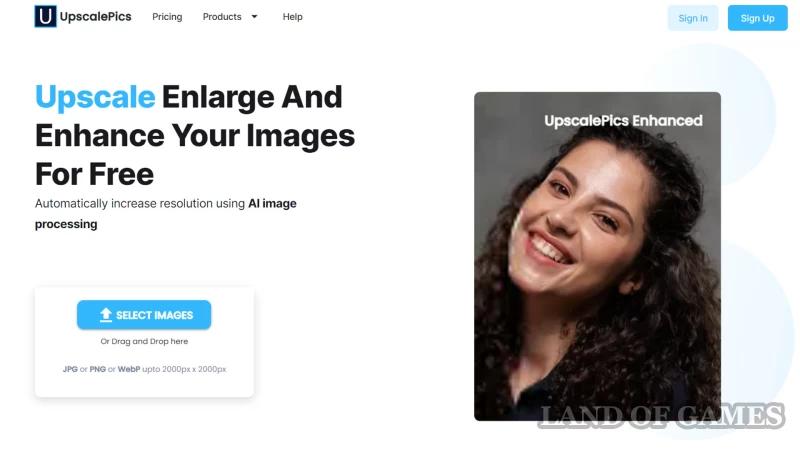
If you are attracted by the absence of restrictions on the number of uploaded photos, we recommend that you pay attention to the UpscalePics service. One of the main advantages of using this AI service is its good image upscaling potential: you can increase the resolution of even low-quality photos that will look great on any device.
According to the results of our test, the uploaded photo became clearer and smoother, and also did not change its original color scheme. We also did not notice much AI interference, which sometimes creates a cartoonish effect on images with real people.

UpscalePics – the choice for those who want to get large and clear images regardless of the original quality, without being limited by the daily limit of attempts.
Image Upscaler
- Max. image size: 2000 x 2000 (up to 5 MB);
- Number of free attempts: 6 images/month;
- Registration: optional.

Image Upscaler allows you to improve the quality of your images or slightly increase their visual appeal. A simple prototype with a minimalist design and the simplest principle of use: upload a photo, wait about 1 minute and get the result.
The result of processing our photo was a clear picture with a slight improvement in light that does not change the skin and hair shades of the original (and this is big plus).

The neural network from Image Upscaler makes images clearer and cleaner, eliminates pixelation without losing quality. In addition to scaling, the site has tools for removing backgrounds and individual objects, as well as adding artistic effects.
Clipdrop Image Upscaler
- Max. picture size: 2048 x 2048;
- Number of free attempts: 100/day;
- Registration: may be required.
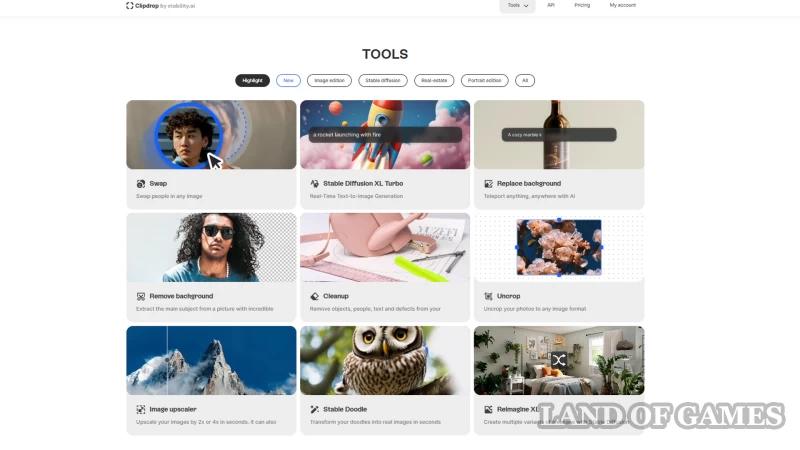
The Clipdrop platform has an extensive database of editors capable of improving the level of visual effects of your images. What sets it apart from many competitors is its work with images in a compressed format.
After use, we noticed that the picture did not improve radically. Take a look at how the processing of our template photo affected its quality:

Clipdrop provides a large number of free functions and allows you to easily switch between them even after improvements in one of the editors. After processing, just click on the Edit buttonin the upper right corner of the screen and select the next editing step. In addition, you can zoom not just one, but 10 different shots at once.
Let's Enhance
- Max. image size: up to 50 MB;
- Number of free attempts: 10 credits after registration;
- Registration: required.
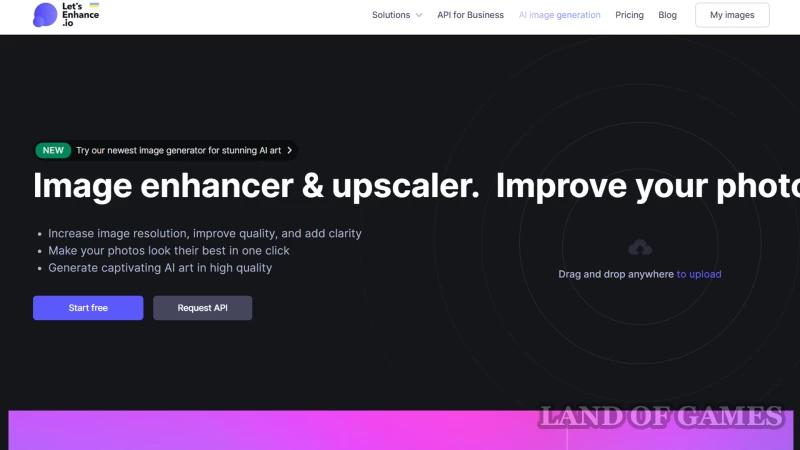
To get started, you need to register

The site is translated through a browser translator*
If you want to control the processing process and adjust enhancements in one window for several images at once, then you should pay attention to Let's Enhance. This AI platform stands out from the rest due to the high-quality implementation of technology in the process of improving images.
The Let's Enhance editor was able to significantly improve the quality of our template, adding rich colors and clear details to it. On other versions, he even added some improvements, such as drawing eyelashes. However, when using it for free, a small watermark remains in the lower left corner of the screen.

Let's Enhance has well-developed automatic functions for noise reduction, restoration of details and textures of images. If you are looking for an option for quickly processing a small pack of images and can fix the problem with the watermark, then be sure to try this service.
waifu2x
- Max. image size: up to 5 MB;
- Number of free attempts: unlimited;
- Registration: not provided.
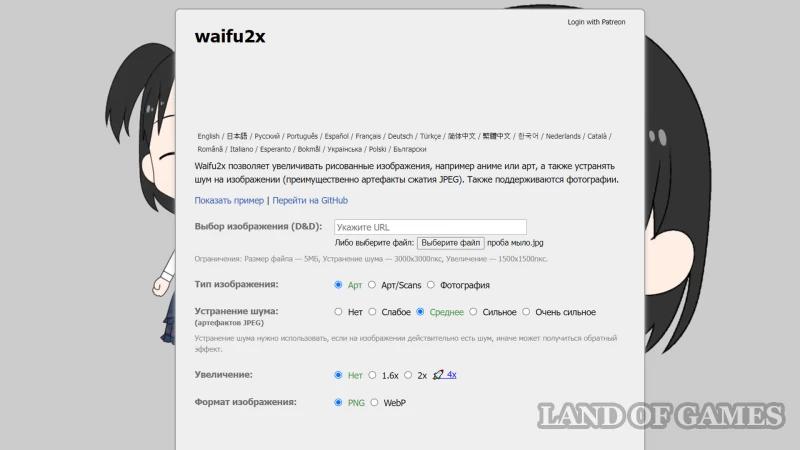
waifu2x is a fairly popular author's project with a minimalistic interface in the style of the simplest websites of the early 2000s, created for scaling and eliminating noise on mostly hand-drawn art. However, it will also be useful for improving the quality of photographs.
The resource has the most accessible list of functions, and this is the result we got after processing our photo:
< img class="aligncenter" src="/wp-content/uploads/2024/01/top-10-besplatnyh-onlajn-nejrosetej-dlja-uluchshenija-foto-v-2024-godu-68d0b7c.webp" alt="TOP -10 free online neural networks for photo enhancement in 2024" />
The free waifu2x project also has several interesting options: the finished processing opens in a separate browser tab, and as a source you can not only upload images from the device, but also insert a URL. And if your goal is to upscale a drawing, then you should 100% pay attention to this atypical site.
Upscale.media
- Max. picture size: 1500 x 1500;
- Number of free attempts: 3 credits/knocks + 3 free downloads;
- Registration: not required.
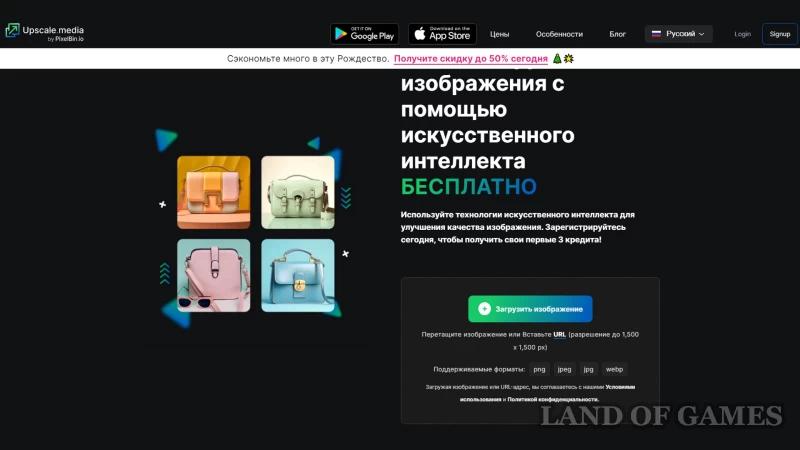
The Upscale.media service is a collection of various tools that are suitable for both ordinary users and representatives of commercial industries. Local AI helps quickly improve the quality of uploaded materials.
It's worth noting that this is not the best representative of our selection, but it can definitely help out if you need to quickly improve an image. This was the result of our processing:

Upscale.media will be a good helper for getting quick results in a short time.
Results
In a previous article on a similar topic, we already noted the incredible pace of development of artificial intelligence technologies. In the future, image scaling will become even more advanced and accessible, and AI will learn to better understand how high-detail versions of low-quality photos should look.
In our opinion, the best options from our selection would be UpscalePics, Let's Enhance and Clipdrop Image Upscaler, but each platform deserves your separate attention.