
In Lethal Company, the turret and mine are dangerous traps that can be encountered inside objects located on the moons. They are part of the complex's defense system aimed at eliminating uninvited guests. They often block important passages leading to valuable scrap, so many players are interested in learning how to disable them.
In this guide, we will tell you how you can detect turrets and mines in advance, and what you need to do to quickly turn them off. You will also find out whether these objects can be destroyed or lured monsters to them.
Turrets in Lethal Company
How to detect a turret
We are talking about an automatic stationary machine gun, mounted on a tripod. It constantly makes partial 180-degree turns to the right and left, scanning the space in search of players.

This gun is painted black, so it is quite difficult to see in dark rooms, especially with the flashlight turned off (so remember to turn it on in poorly lit areas). Fortunately, the turret does not immediately open fire when it detects a person – first you will hear a characteristic click, and then see a bright orange light. Now you will have about 2-3 seconds to find cover.
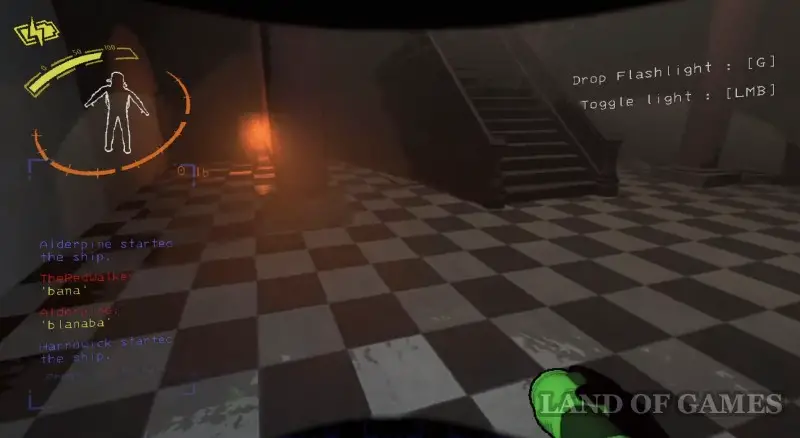
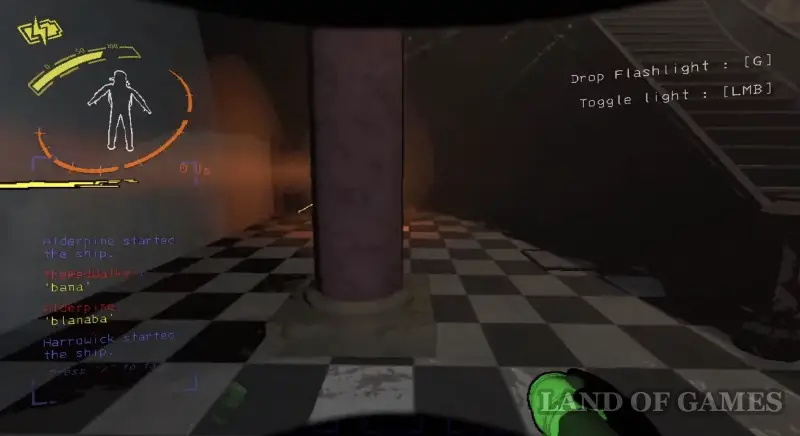
Metal stairs, gratings and lattice surfaces will not save you from a machine gun burst – you can only hide behind walls, columns and iron doors. You can also try to run behind the turret, where it cannot reach you.
Note: If you have a shovel or a road sign in your hands, then under no circumstances hit the machine gun with it, as in this case, he will go into rage mode and start shooting non-stop, rotating 360 degrees, that is, hiding behind the turret will no longer be possible.
If you are playing in a team of several people and one of your comrades remains on the ship to watch the monitors, then you will definitely not have any problems with detecting turrets. The fact is that on the screen the gun is marked with a rectangle with a code designation, from which comes a greenish cone, showing where exactly the machine gun is currently pointed.

The coordinator can see in advance an obstacle in the path of his allies and inform his friends about it via radio, thereby warning about the threat and advising them to avoid it. Or he can immediately disable it.
How to disable the turret
So, the coordinator remaining on the transporter must first enter the view monitor command so that a map showing his allies and enemies is displayed on the screen red dots) and various objects. If he sees an icon displaying a machine gun, he can disable it by simply entering the gun code into the terminal.
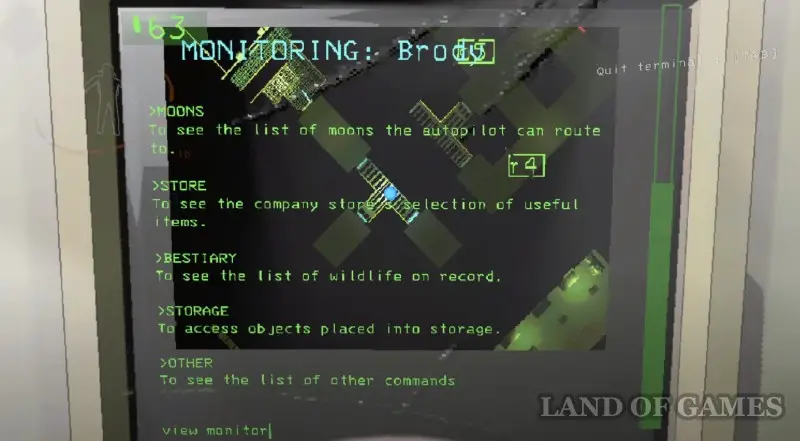

In our case we are talking about the combination p1. In your game it may be completely different, as it is generated randomly. However, the code always consists of one character and one number. If you did everything correctly, the rectangle on the screen will turn red, and the cannon itself will lower its barrel. It should be noted that the turret will only be in a deactivated state for 4-5 seconds. You can disable it any number of times.


Note: It is impossible to destroy or knock down a turret in Lethal Company, so you don’t even have to try. Plus, it doesn’t react in any way to monsters in the complex, so it makes no sense to lure monsters under it either.
Let us add that to disable turrets it is not necessary to leave one player near the terminal. To do this, you can simply interact with the electrical panel, which may be located nearby. This will completely cut off the power in a certain area. We are talking not only about machine guns, but also about security doors and lighting.

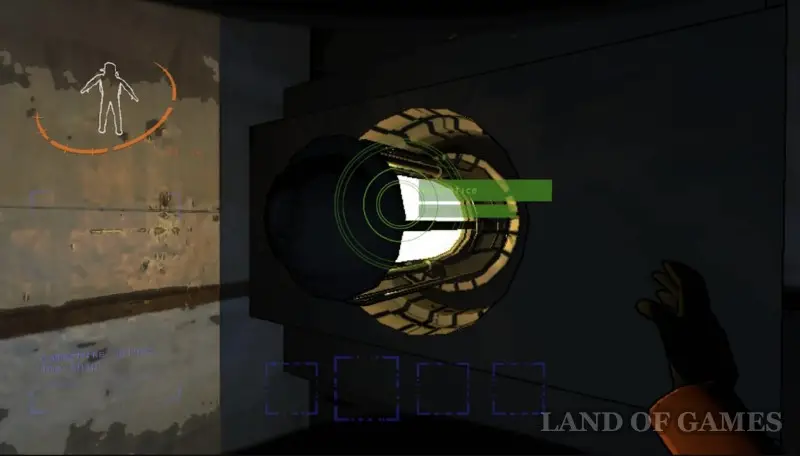
You can also find an energy cell labeled “Apparatus” and installed in the slot. If you pull it out, you will cut off the electricity in the entire complex at once. Despite the inscription about radiation, this generator does not harm the character in any way. It can then be sold for about 80 credits.
Mines in Lethal Company
The mine in the game is a large white round piece that not only makes sounds in the form of clicks, but also flashes a red light, so they are quite easy to spot even in dark rooms if you move carefully around the complex, and not run headlong.

In addition, even if you step on a mine, this does not mean your instant death, since it does not explode immediately, but reacts to your movements. Therefore, when you stand on this bomb, immediately freeze and do not move. Ask your friend to deactivate it.
How to disable a mine
The process of deactivating mines is exactly the same as with turrets, that is, the player on the ship must enter view monitor on the terminal to see bomb code (for example, the picture below shows the combination r4), and then write it to disable the trap for 2-3 seconds. This time should be enough for the player to jump from the mine.

We add that you can also escape from the mine using the teleporter installed on the transporter. The coordinator just needs to interact with the device and enter the nickname of the comrade who stepped on the bomb.












