
Donat in Genshin Impact is a convenient way to quickly earn primogems or prayers to knock out the desired character or weapon. However, in Russia, the ability to donate is currently limited, and players have to find workarounds to buy the Blessing of the Hollow Moon, the Battle Pass, and Genesis Crystals. In this article, we have collected all the possible ways to invest in the game with detailed explanations.
Donate to Genshin Impact through the official website
How to buy Hollow Moon's Blessing and Genesis Crystals
Go to the game's official website and log in to your account. Hover over the Next tab and select Upload.

The site will send you to the character verification page. Check if the specified data is correct, change the server if necessary.

For a long time, it was only possible to pay for a purchase using a QIWI wallet, but in June 2023, players noticed that they could choose MIR, Visa, or Mastercard bank cards in the payment methods. However, if this method is not available to you – the site, for example, may give a system error after selecting a card – use a QIWI wallet. Make sure that it has the status of “Main” and has been identified through the State Services.
Then select the donation item: Blessing of the Hollow Moon (449 rubles) or one of the packs of Creation Crystals (from 99 to 9490 rubles). Unfortunately, you can't buy the Battle Pass here.
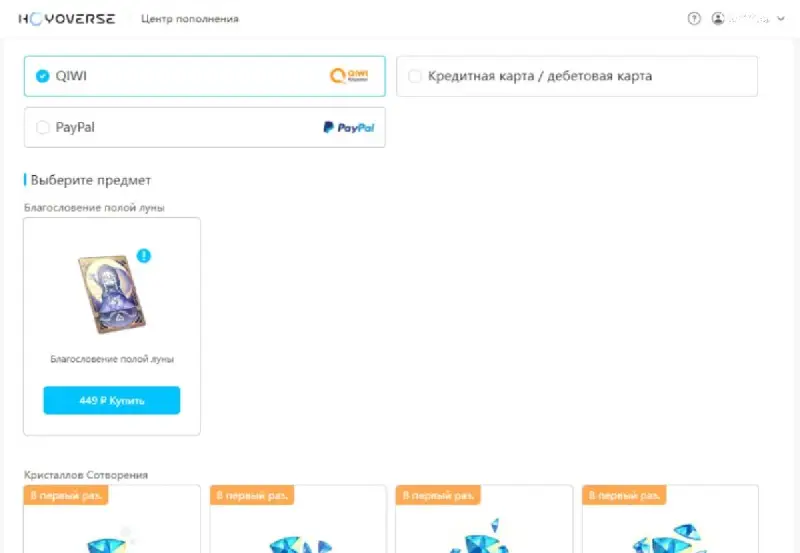
On the next page, enter your wallet number and confirm the payment on the QIWI website or mobile application; if you pay with a bank card, the purchase will also need to be confirmed in the bank application.
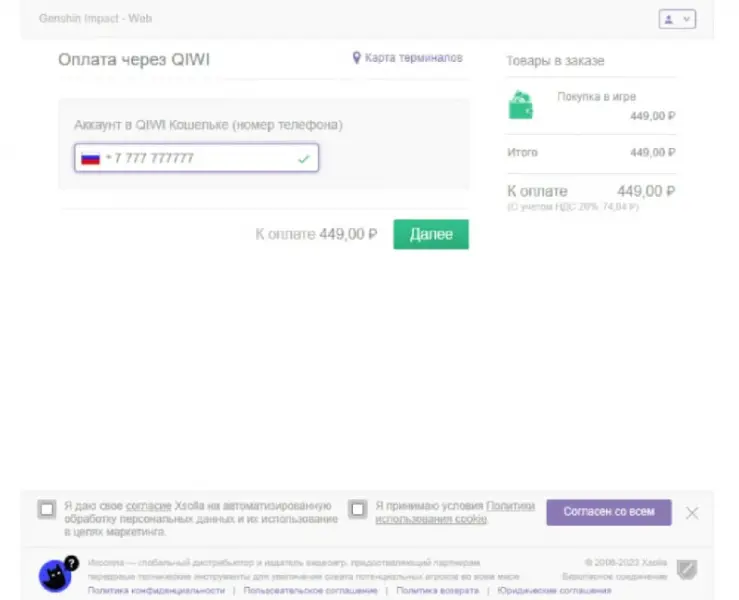
Epic Games Store
How to buy the Battle Pass
Go to the store website, download the launcher. Create a new account there or log in to an existing one.
Find the game in the search and download it. If the game has already been installed on your computer, open the settings in the launcher, go to “Game Resources” and change the project installation path – select the folder where Genshin was already installed. After that, you won't have to re-download this role-playing action and you can start it right away.

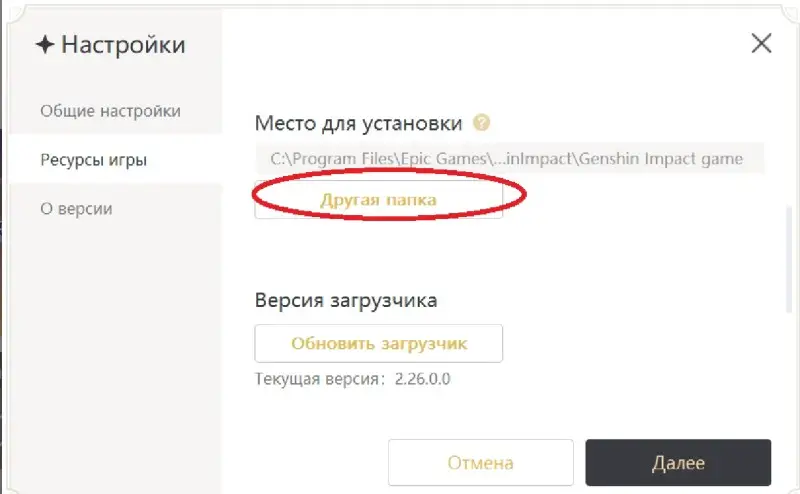
In the game, go to the Paimon store or the Battle Pass menu and select what you want to buy. Next, you will be taken to the Epic store: select a payment method – there are more of them than on the official website – and confirm the purchase. The prices here are the same as in the official store.
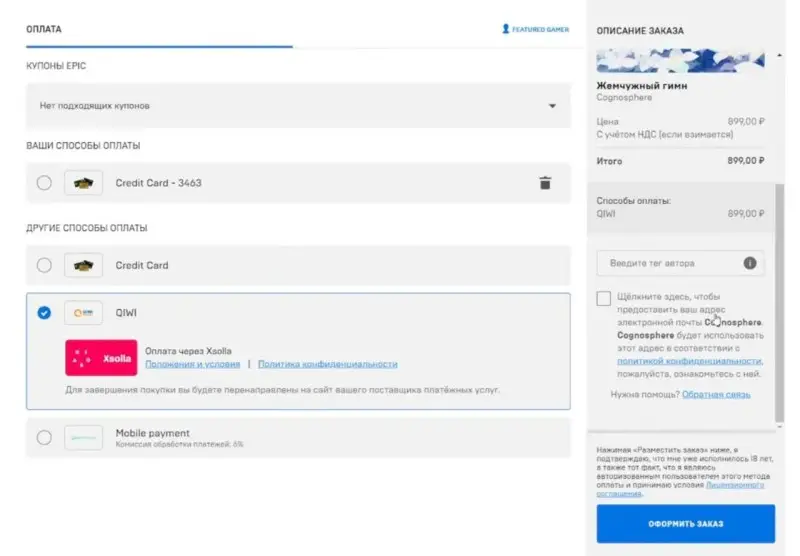
If the store gives an error when paying through QIWI, try unbinding the wallet number from your preferred payment methods in EGS. Therefore, you will need to enter the number again when paying.

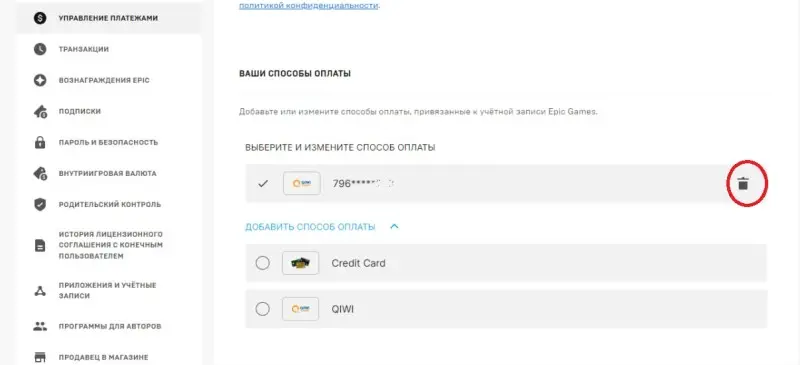
If you were transferred to the official store, and not Epic, try the following methods that helped other players:< /p>
- Go to the Epic Games Store folder, open the game folder there. Select the .egstore folder there and copy it to the folder where the game was originally installed.
- Open the game launcher through the Epic Games Store, there go to settings, then to “Game Resources” and select “Restore Files”. After restoring, the Epic store should open.
Some users have experienced endless loading of the store or the game itself. In this case, players are advised to update Visual Studio or reinstall Epic Games.
Donate to Genshin Impact from your phone
Unfortunately, it is currently not possible to make an in-app purchase on a phone due to restrictions from Google Play. However, if you do not have access to a computer, then you can also go to the official website of the game from your phone and donate from there.
The following methods may work for the iOS system:
- Go to your Apple ID settings. Select the payment option via phone. Make sure you have enough money in your mobile account. Make a purchase directly in the game – the funds must be debited from your mobile account.
- Log in to your QIWI wallet and search for “App Store”. Enter your phone number, top up amount and select a payment method. After payment, you will receive an SMS, copy the code from it. Open the App Store, click on the avatar and select “Redeem a gift card or code” and paste the code. Your Apple ID account has been replenished, you can donate within its balance.
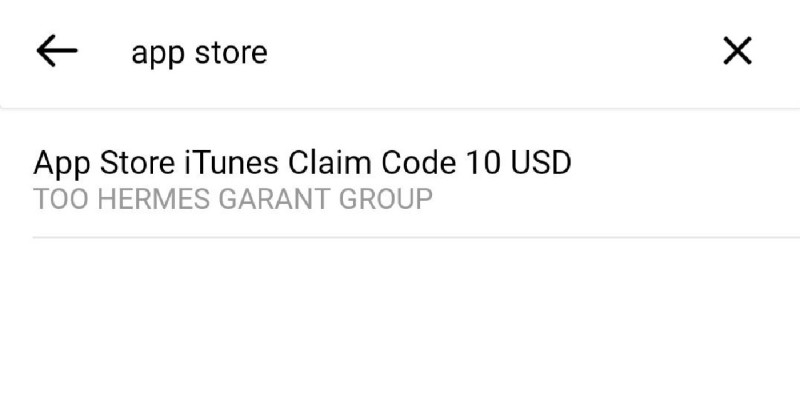
Donate for PlayStation players
Hardest the situation with donations for players on PS – if the account was created on the console, then the official site will not allow you to make a purchase via phone/PC.
This can be fixed by linking your PSN account on the official website of the game, in the security settings of the account records. After that, you will be able to make purchases on the official website and in EGS.
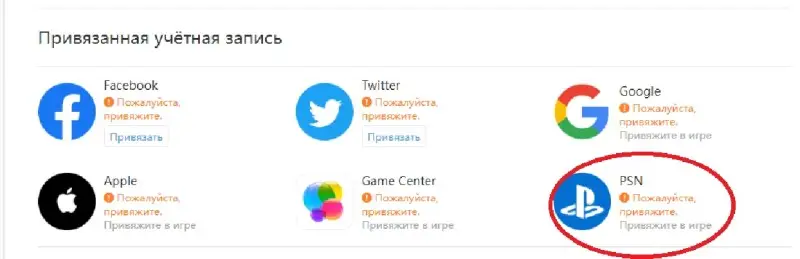
Third-party services
You must have seen ads for various services or bots in Telegram that allow donate through the official partners of the game or get primogems for free by opening cases. The reliability of such sites is questionable, so keep in mind that using them may result in the removal of the Source Stones and subsequent account ban. One way or another, you take full responsibility for the consequences, so be extremely careful.
Donate with VPN
For a long time after the introduction of restrictions, players could use VPN to donate at least price. Now we do not recommend using this method – the game support service gives ambiguous answers about this, so it is possible that your account may be banned. VPNs are strictly prohibited at Epic Games.












