
Skins in Genshin Impact are special character costumes that can be purchased or obtained in some events. The game has skins created by the developers, but many more costume options are created by fans – to install them, you will have to understand the use of game mods. In this guide, we will tell you everything about skins: how to buy official costumes or install fan ones.
Mods for skins in Genshin Impact
Mods are created by fans of the game and are not official HoYoverse products.
In this regard, we want to immediately warn you: although the mods that we will discuss below are considered safe, there is always a risk of getting a ban from the developers. We recommend manipulating the installation of mods on private servers – we have a separate article about them.
Another precaution is not to post screenshots of unofficial costumes on the Internet. If you still want to do this, cut off your UID in the picture.
How to install mods on skins
So, installation of skin mods is done using 3dMigoto. The video below shows the whole process, which we will look at in detail.
First of all, go to the AGMG discord server and find the link in the pinned messages in the #verification section. There is also a link to the files in the video description, but we still need Discord.

There are two options for 3dMigoto – for development and for playing mods . The first is intended more for creating mods, the second – for using them.
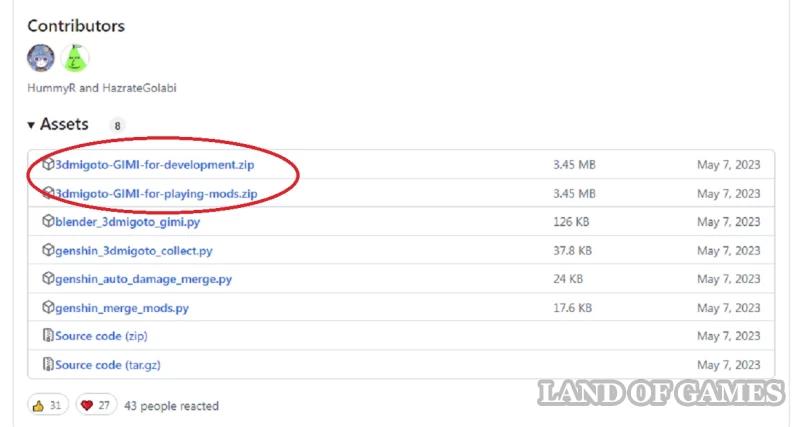
Download the archive and unzip it to any folder. There, open the d3dx.ini file and scroll through the text in it until you reach target = GenshinImpact.exe. You can also search the file using the combination Ctrl + F.
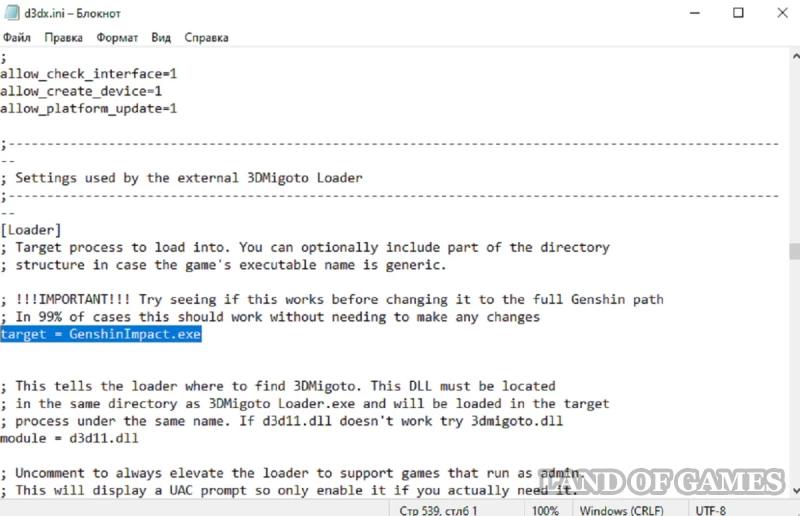
Next, before GenshinImpact.exe, write the path from the folders where the game is installed. For example: C:GamesgenshinGenshinImpact.exe. You can copy the full path in the top line of Explorer.

Open 3DMigotoLoader.exe in administrator mode.
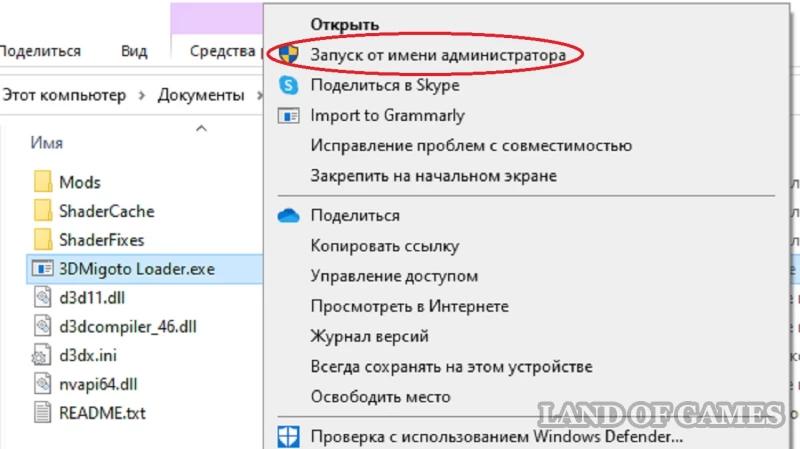
Then launch Genshin Impact. Use Alt + Enter to exit full screen mode and move the game window to the side. On the other side, install a window with Discord. Take a screenshot and send it to the #verification section of the discord server, adding the inscription -verify.
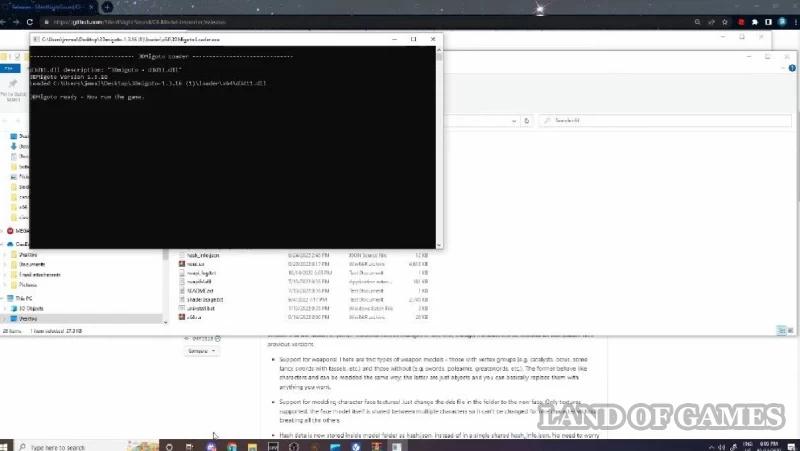

When the bot confirms your screen, you can safely play. To remove green text from the screen, press 0 on the NumPad (the separate part of the keyboard with numbers, to the right of the main keys).
To add a mod, download it and move it to your 3dMigoto folder.
Best skin mods
Next, we'll look at a few fan crafts that you might like. In the materials for the article, we used the two largest sites with mods for 3dMigoto – NexusMods and GameBanana.
Winter Furina

Furina's usual costume is replaced here with a winter dress with a cape, a hat with a pompom and boots trimmed with fur. The color of the clothing changes when switching to uxia/pneuma, becoming blue or light blue. Separate files in the folder with the mod are snowman helpers and weapons in the form of a candy cane. You can separately add each of the 3 files to the game if you wish.
Morax
A mod that many fans have been waiting for since Li Yue's story videos. Zhong Li gets 2 costume options:
- a classic white cloak and a special type of hand

- the same cloak, but with more decorations; the hands also glow more gold; elegant boots with gold laces

Each version has 3 options: with a hood, without, with horns.
Signature gliders

This mod offers special glider designs for each of the heroes. After installing the mod, press F10 in the game. If the character continues to fly with a regular glider, try pressing the up arrow.
If you want one of the heroes to wear another character's signature glider, download the second file. Open the folder of the hero whose glider you want and copy all the .dds files from it into the folder of the hero you want to give the glider to. Then press F10 in game. When the character is flying, press the up arrow to make the glider appear.
Raiden as a boss

Another long-desired mod by players. Raiden here looks like an exact copy of the boss, with horns and flowing hair. There are several versions of the skin:
- Normal – only changes the body model.
- Arm Version with Offset – adds huge arms surrounding Raiden, including the ones she's standing on. May cause some problems – for example, during the ult the camera will not focus on Raiden. To avoid this, use the following version.
- Arm Version with NO Offset – the same as the previous version, but without the arms at the bottom.
- Auto Toggle with Offset – the normal version will change to the version with hands during the ult. The same problem may arise as with the second version.
- Auto Toggle with NO Offset – the same, only without the hands at the bottom.
Focalors

Another mod for Furina, turning her into Focalors. The regular clothes are changed to the white dress of the archon. True, apparently, there are no differences for pneuma/usia in this mod, and in any state Focalors will look the same.
Azhdah

Transforms Dione, turning her into a small Geo dragon. The skills remain the same.
Navia the Vampire

Transforms Naviya's costume and weapons into a vampire theme: the dress, hat and boots become black and burgundy and more gothic, Naviya herself receives horns and jewelry with crosses and bats. You can change her appearance a little:
- Wings behind her back: Alt + 7 (turn on/off)
- Horns or hat: Alt + 8
- Eyes: yellow, reddish, blue: Alt + 9
- Hair: blond, burgundy, pink, black: Alt + 0
Kafka costume for Ye Lan

Transforms Ye Lan's costume by adding recognizable shorts, boots, shirt and cape.
Twilight Lumine

The main character's costume takes on dark blue shades, similar to Dainsleif's. The flowers on her hair and eyes also change color.
Tail for Yae Miko

A small mod that adds pink kitsune tail.
Executioner's Crucible

The legendary sword from DOOM in this mod replaces Prototype: Archaic.
Miss Hina

Replaces Ning Guan with a model of the main adviser Inazuma.
Rukkhadevata

Adds long hair, a long white dress and various decorations related to nature to the Nahida model.
Riden Hacker

The Archon is transformed into a modern hacker similar to Silver Wolf from HSR. Using some keys you can take off or put on stockings, headphones, a jacket, a belt and glasses, as well as change your hairstyle.
Yao Yao – nurse
The mod gives the baby a nurse's uniform, long hair , a special hat and a pink bag. Her rabbits colors change to pink. Kitain's cross-spear turns into a magic wand.

Lumin-tactic

The girl gets a blue dress, special bags and garters with pockets, as well as glasses and headphones with a microphone.
Faruzan – Miku

The scientist from Sumeru was often compared to Vocaloid, but in this mod they become exactly the same: Faruzan gets Miku's costume and hairstyle from the races. Favonius's battle bow can be replaced with a green flag by pressing .
Frog

A comic mod that gives Nahida a hat and slippers in the shape of frogs, as well as a green dress with large buttons.
Kli – the magician of the Abyss

The mod changes Klee's dress and cap to a typical outfit for the Pyro Abyss Mage. In addition, the mod makes it possible to remove the backpack by clicking on the dot.
Katerina

The mod gives Katerina in each region a unique outfit that matches local traditions.
Official skins
Costumes from the developers are sold in the game store, in the “Wardrobe” section. Some are also given out in events or are initially free. You can buy a costume using donated currency – we also have a separate article about donations.
Scarlet Night


The only legendary skin at the moment. It transforms Diluc's costume and hairstyle, giving the man a high ponytail and a red jacket, as well as a lot of gray elements that reminded players of Harlequin and the Fatui organization in general. Interestingly, in this costume the eye of the god Diluc is not visible. Finally, a special feature of this skin is its unique animations and lines.
The skin costs 2480 Creation crystals. First appeared in the “Secret War” event, in update 2.8.
Dew of frosty flowers


Skin for Shen He. This is a black suit with almost completely exposed legs. Instead of her usual shoes, the girl wears black heels, and her hairstyle becomes a little more complex and with more jewelry.
This and subsequent paid skins cost 1680 Creation crystals.
This skin and the appearances of Gan Yu and Xing Qiu appeared in version 4.4 of the game.
Dusk Flower


The skin for Gan Yu is made in blue and black colors, with many bows. The usual hairstyle is replaced by a bun with flower clips. Like Shen He, the girl changes her usual shoes to black shoes.
Blooming starlight


A witch-style outfit for Klee, which she received as a gift at one of the summer events: a large hat, stockings with bows and a backpack over her shoulder. The suit is made in burgundy shades.
Klee and Kaya skins were added in update 3.8 and are associated with the “Summer! Amusement park? Mirage!”
Message of spring blossoms


Easy outfit for Ayaka: straw hat, pale blue dress with purple shades and boots. The skin was added in version 3.4.
Dream of the Sea Breeze


Summer costume for Genie. It is made in blue and white colors and is much more revealing than her usual clothes, and has more decorations like bracelets, garters and chains.
These skins for Genie and Barbara appeared in version 1.6.< /p>
Summer shine


Barbara's beach suit consists of a blue bodysuit and a sort of white short dress. Complementing the look are a sailor hat and a bag in the shape of a duck.
Orchid fleur


The Ning Guang summer skin features mostly blue-violet shades. This dress has open legs and lots of small details. In addition, the bun on Ning Guang's head has been slightly changed and is decorated with a dark blue hairpin.
Ning Guang and Ke Qing skins have been introduced into the game since version 2.4.
Bright lightness


In this skin, Ke Qing received a dark blue dress with open shoulders, tights with patterns and a slightly changed hairstyle: in this costume, her “ears” are tilted slightly down.
Shadow of the wind in the sails


Keya's costume for the role of the Rogue with Daggers in the summer event. This skin has wider pants and a lot of gold jewelry. Thanks to them and peacock feathers, the costume looks bright and luxurious.
Incognito in the shade of foliage


Lisa's costume, reminiscent of the uniform of Sumeru Academy students. Made in green and white colors with purple embellishments. The skin appeared and was distributed for free in version 3.4, in the “Second Bloom” event.
The Dream of Eternal Night


Fischl's ceremonial outfit. Like her usual costume, it is made in the Gothic style, in dark purple shades. The main decoration is a crown with two bows.
The skin appeared in version 2.8, and could be obtained for free for completing the “Dreamy Visions” event.
Bamboo Rain


The skin for Xing Qiu is a dark blue blouse and white shorts decorated with a rose.
Legacy of the Gunnhildr
< img class="aligncenter" src="/wp-content/uploads/2024/03/skiny-v-genshin-impact-kak-skachat-i-ustanovit-mody-2a7c95c.webp" alt="Skins in Genshin Impact: how to download and install mods" />

This and the following costumes are free and are available to all players initially. They are not much different from regular skins, except that they are more closed.
So, in the Genie skin, the neckline area is covered by a black shirt, and in general the costume is made in darker shades.
Meeting of stars and moon


Mona's outfit differs from the original one mainly in that the tights are replaced with opaque stockings, and the bodysuit covers larger area of the body. The patterns on the costume itself are also slightly different.
For the free spirit of the church


Rosaria's costume, unlike the usual one, covers her shoulders, and instead of fishnet tights she is wearing black stockings.
Scout to the fullest


Amber's costume differs in the color of the gloves, sleeves and part of the bodysuit in the middle. Red laces appeared on the sides.













