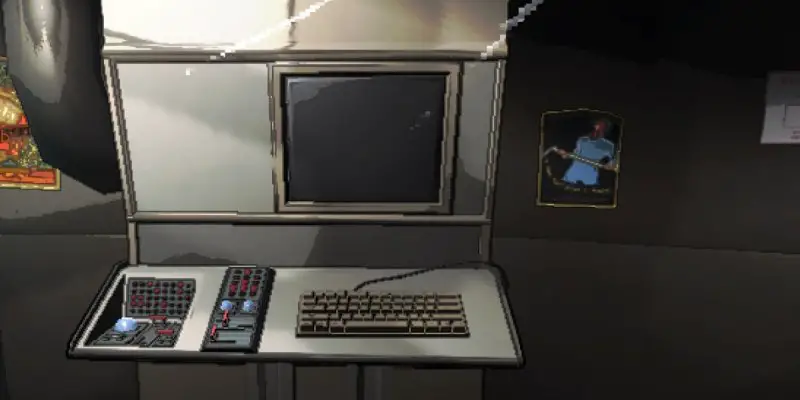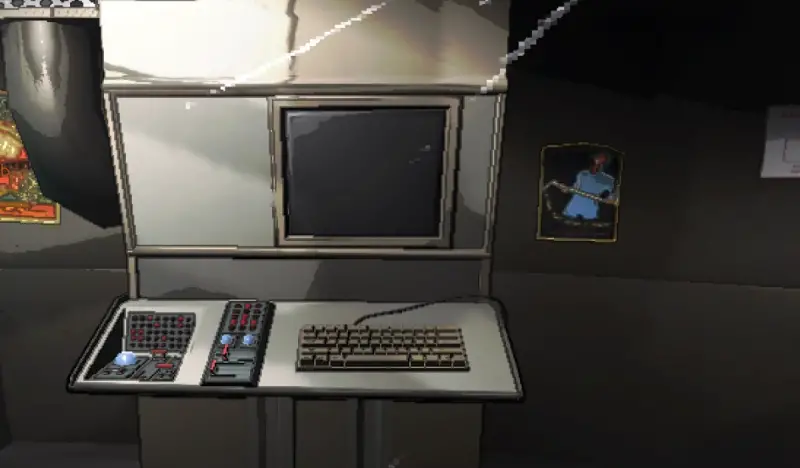
In Lethal Company, the terminal is an on-board computer installed on the ship, with which most of the game mechanics are connected, from flying between moons to opening doors inside the complex. To perform all these functions, you need to enter special commands on the terminal screen.
In this guide, we will tell you how to use the terminal, and also list all the commands available in the game and their purpose. The fact is that all the inscriptions on the computer are presented in English.
How to use the terminal in Lethal Company
In fact, there is nothing difficult about using a computer in the game, especially if you know all the basic commands. After the game session starts, turn around and approach the screen located on the right side. Press “E” when you see “Access terminal”.

A terminal screen will immediately appear in front of you. Now you can enter various commands here. We advise you to first write help to see a list of basic commands and their short description. Everything will be presented in English, so let's look at each command separately.

Note: Let us note in advance that you It is not at all necessary to enter complete commands for them to work. For example, instead of the word “confirm”, you can simply add the letter “c”, and instead of the name of the satellite “Experimentation”, enter “Exp”.
Basic commands in Lethal Company
These include the functions that you will use constantly to perform all basic actions in the game. So we advise you to learn them well.
Moons (moons)
Enter the command moons. You will see the names of all planets available for visiting and their current weather conditions. The lower the moon is on the list, the more dangerous it is for searching for resources.
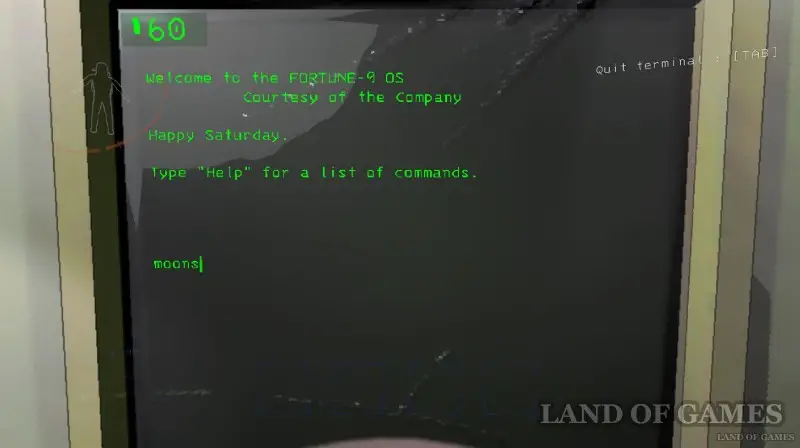
Next, enter the name of the satellite you need on the terminal, for example, Vow and press the “Enter” key. Then confirm your decision to go there by writing confirm to fly to the selected planet. If you change your mind about flying, then enter the deny command.
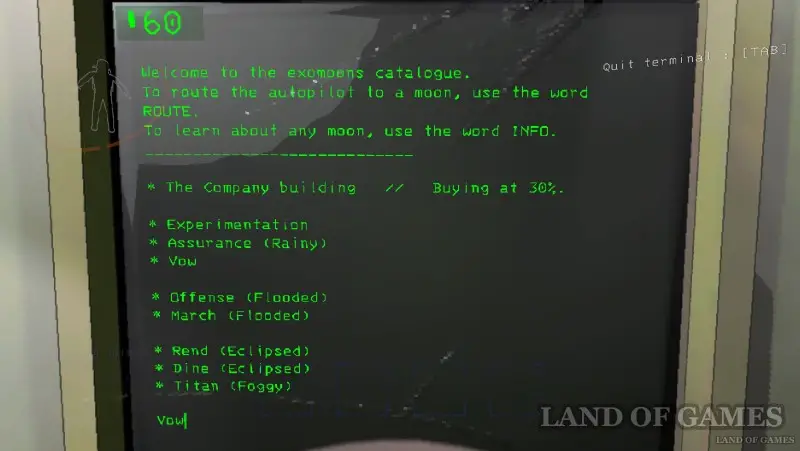

We advise you to find out additional information about the moon before your flight by entering the [satellite name] info command. For example, to read information about March you need to write March info. However, let us immediately note that you will not receive much data from the computer. We talked in more detail about flights to satellites and their features in a separate guide.

Note: The Company building is the place where the office of the company you work for is located. This is where you will need to fly to sell the collected scrap. The percentages indicated on the right side show how much the corporation will buy the junk you find for. Read more in our separate article.
Store
Type store in the command menu, after which you will see a list of items that can be purchased and their cost. The first half of the list includes various consumables that are needed to explore new locations. When you order them, they do not automatically appear in your inventory, but are dropped on the moon you are currently on within an hour in a special capsule.

< p>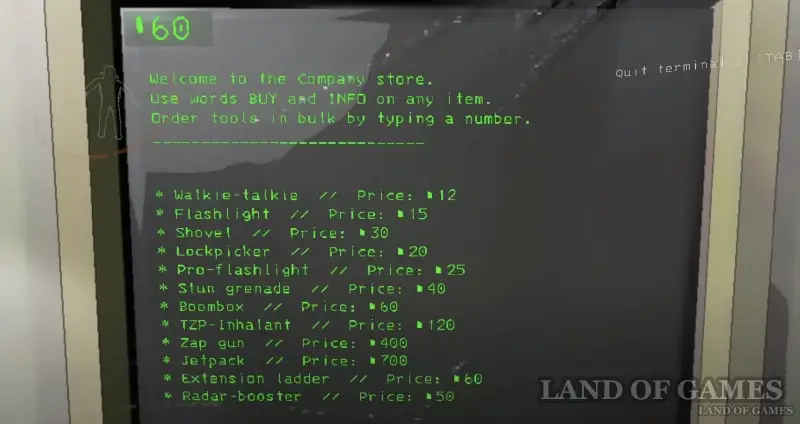
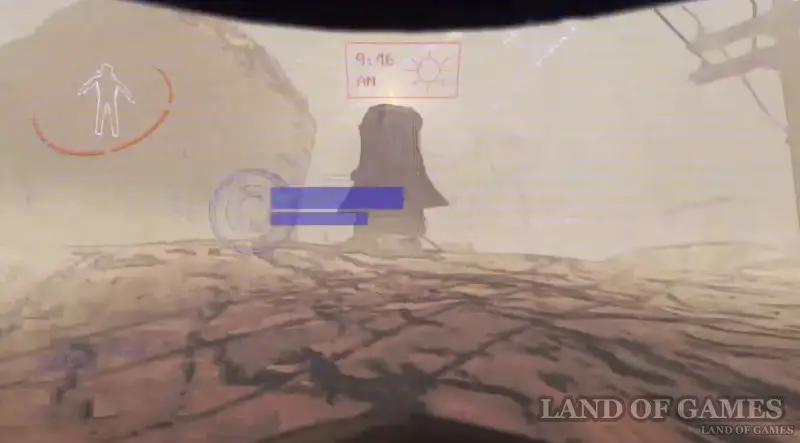
The “Ship Upgrades” category includes improvements for the ship. These devices appear and are located on your transport ship, meaning you don’t have to go anywhere to get them. Their usefulness is situational. Even lower are decorative items (the assortment is updated once a week) that do not provide any benefit to players at all, but only decorate the interior of a starship or a character’s spacesuit.

To purchase the item you like, you need to enter its name in English, and then indicate the desired quantity. The screenshot below shows an example of purchasing one flashlight: flashlight 1. Then be sure to write confirm to confirm the order.
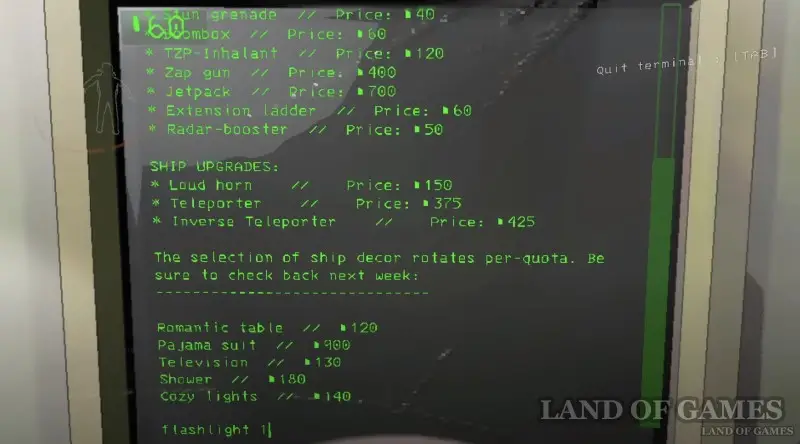
If you want to find out more information about the item you are purchasing, you can enter the command [item name] info, for example, to get information about a stun gun you need to write zap gun info. Again, all text will be in English, so we advise you to read our separate guide, which provides all the data about the items available in the game.
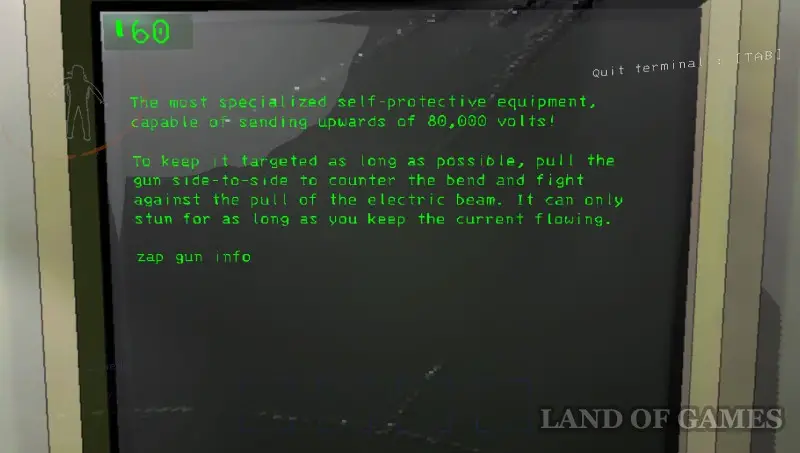
Bestiary
Type the command bestiary to see a list of creatures that you have previously scanned. Enter [creation name] info to read brief information about it.
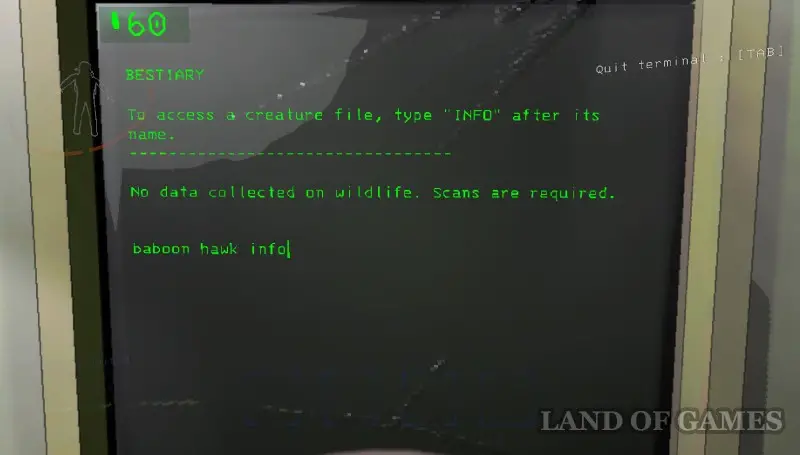
Thus, you will be able to study information only about those monsters that you have previously met and were able to scan them. Plus, the reference book itself contains quite a bit of information. So for a more thorough study of all possible enemies, we advise you to read our guide about monsters in Lethal Company.
Storage
Write storage to open access to the warehouse where all large-sized objects are stored, which can include decor for a spaceship.
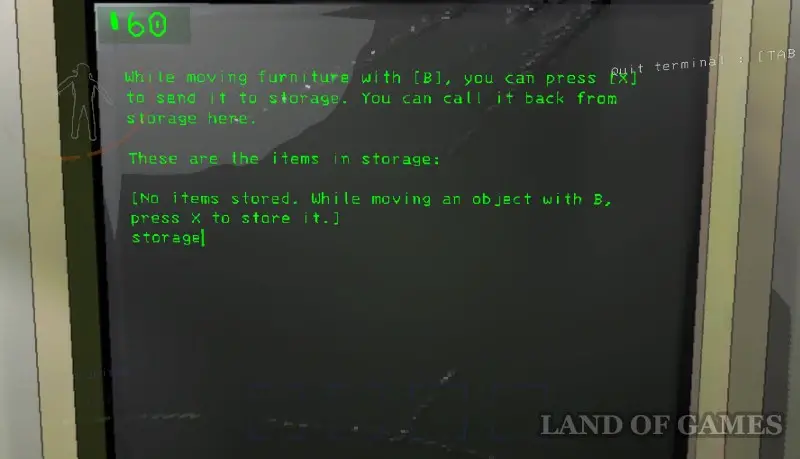
Items are controlled by two keys:
- [X] – with this button you can put the item in storage.
- [B] – with this button you can get an item from storage and move it around the transporter.
Commands for tracking the crew in Lethal Company
Playing with a squad consisting of of several people, you can leave one player on the ship to keep an eye on his comrades using monitors. He will be able to indicate where they should go, warn about monsters, as well as open doors for them and deactivate dangerous equipment.
View monitor (activate the monitor)
Enter view monitor to turn on the mini-map on the screen, which allows you to observe the positions and actions of allies. By default, the lobby (ship) is shown. Using the command again will disable the camera.

Switch (switching)
Using the command switch [player name] you will be able to switch the main monitor to the selected ally, that is, you will see a map of the complex or area where your ally is currently located. Thus, you can warn him about monsters (marked with red dots), open doors for him or disable turrets (mines).
Scan (scanning)
The scan command must be entered at the very beginning of the day on the moon of your choice. The fact is that it allows you to get information about how many things (scrap) are on the map, and how many credits you can get from selling them.

Ping
When you use the command ping [radar booster name], the Radar Booster will make a loud sound. That is, before using it, you need to purchase and place the appropriate devices.

Pinging has many useful uses. For example, you can place an amplifier near the entrance to a complex to help your allies get out of it by following the sound (this is especially effective when a bug lands on your friend’s head). It can also be used to warn players about monsters (you need to discuss the purpose of the radars in advance with the squad) or attract monsters.
Code
Each security door, turret and mine has a unique identification code that can be seen on the minimap when using the view monitor command. If you enter this two-digit combination on the screen, you can open a locked door or temporarily deactivate a turret (mine).

For example, the picture above shows an example of opening a door by entering command r4. Open passages or disabled turrets (mines) are outlined in a green rectangle. Otherwise, they will be highlighted with a red rectangle. We talked about this in more detail in a separate guide.
Secret commands
Sigurd (magazines)
If you enter the sigurd command into the computer, you will go to a screen for selecting journal entries made by a certain Sigurd, a member of the squad who used this spaceship before you. To read the desired entry, you will need to use the view [log name] command, for example “view first log”, as shown in the second image below.

< p>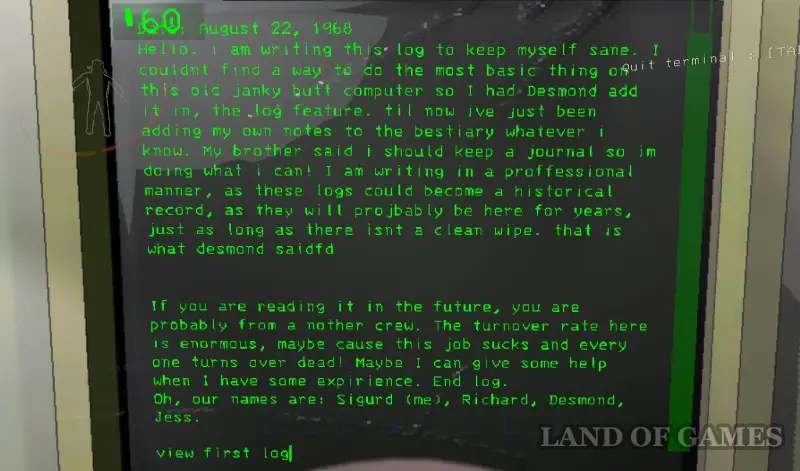
Note that the rest of Sigurd's diary can be found while exploring different moons. Some of them are hidden on the surface of satellites, while others are hidden inside complexes. In a separate guide we will indicate their location. They reveal the lore of Lethal Company, giving a lot of information about the difficult life of the corporation's employees.