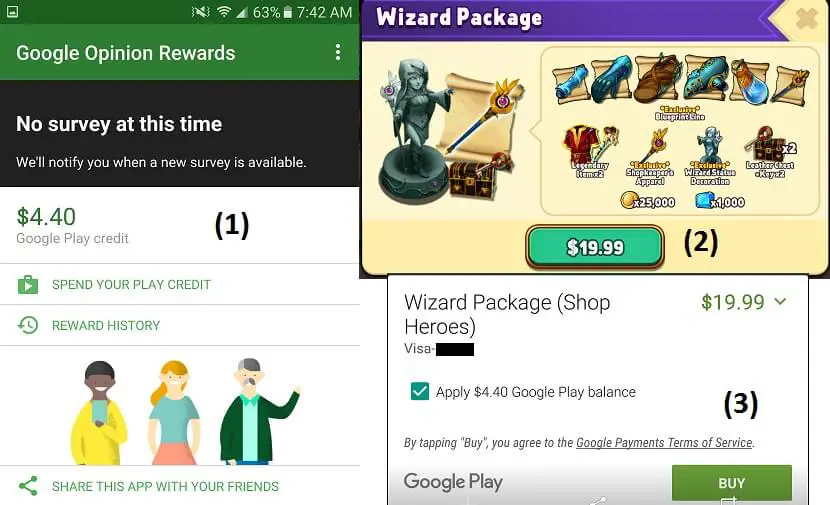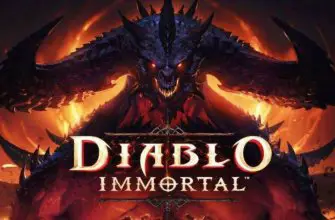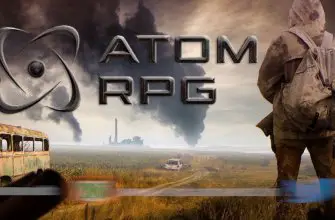“How can I earn gems?” is one of the most frequently asked question by all players. “When should I spend gems,” “when should I use / sell keys,” “when should I use blueprint fragments,” and, “how much gold are gems worth,” are the other directly related questions. All players have different play styles. What you choose to do is entirely up to you. These recommendations and explanations are designed for a new player, or someone who has played the game for less than a month.
If you want a quick start to the game (and I recommend against this **until you feel that you are progressing too slowly**), you can flip your keys and gems into gold. You do this by buying keys for Gems, then selling the Keys for Gold. This amount is limited by your net worth. You can increase your net worth by investing in your shop upgrades or city. Keys are always worth their maximum gold (with the exception of Dwarf Keys [as of May 11, 2016 {but that will change soon}]). Keys are worth less gems than the cost of opening a Chest.
Blueprint Fragments are spent on blueprints that are offered in the Inn sequentially from Wooden, to Leather, Iron, Gold, Magic, and Dwarf. I recommend saving your Fragments for Iron Blueprints until you have all Wooden and Leather blueprints by opening chests with Keys. I do recommend buying keys with gems if it is cheaper to open those chests than the flat gem opening costs (for Wooden and Leather Chests).
I recommend saving Gems for increasing simultaneous Fusions in your Cauldron (up to 4 at once when the Cauldron is Level 15). All other upgrades are more efficiently obtained by converting gems through gold. I then recommend spending Gems to open Gold, Magic, or Dwarf chest specifically to find Blueprints, where this is an approximate 10% to 12.5% chance to find a blueprint.
Level Up (Gems)
When you gain Shopkeeper levels, you are granted free gems. In order to gain levels, you need to sell items to your customers. Each item sold to a customer grants a flat (non-random) amount of experience to your Shopkeeper based on that item’s base price (that is not effected by surcharges, discounts, or item progress upgrades).
Achievements (Gold & Gems)
All achievements have 5 ranks. Most achievements grant 10K gold for 1 Star, 50K Gold for 2 Star, 200K Gold for 3 Star, 1M Gold for 4 Star, and 25 Gems for 5 Star. Others will grant only Gems, but are extremely difficult to perform or require spending gems in the first place.

Spins (Gold, Gems, & Keys)
1 spin is granted for free every 8 hours (but does not stack, and the countdown does not begin until after the last spin is consumed). Spins are 100% random. The graphics for spins have no bearing on the likelihood of landing on any particular spot. The chance to land on any particular spot is unknown. Keys are granted approximately 1% of spins. Gems are granted approximately 2% of spins.
Quests (Gold, Gems, & Keys)
When sending parties on quests, you will bring back Special Loot. This is a random selection of 1 option from among all party members. The necessary minimum party members are as follows: Gold (1), Gems (3), Keys (6). The chance for having Gems is fairly low, let alone having the options selected at random. The chance for Keys much lower. The quantity of gems and / or quality of key is specifically based on the quest.
Raids (Gold, Gems, & Keys)
Raids are a 72 hour city event that occurs every week at the same time. The rewards are locked by shop keeper level. The ability to see rewards is locked by Castle level. Each reward is granted to each member of a city that has participated in the raid. Raids are nearly identical in their quantity of distribution of Gold, Gems, and Keys. **Waiting for a Raid to Update this section** (2) Wooden, (2) Leather, (1) Iron, and (1) Gold Key are possible each raid.
Trade House (Gold, Gems & Keys)
The Trade House unlocks at shopkeeper level 6. You may trade Gems at shopkeeper level 15. There is no direct player to player trading. Offers and Requests are presented and completed in order of 1.) Best Deal First, 2.) First Listed if Tied for Best Deal. I recommend checking Requests. Many are listed in the quantity of (100)s or (1000)s, and are at maximum gold (10x base price minus tax). Many items are requested for both Gems and Gold, but if an item is requested for Gold at any amount, you cannot see the Gem request amount, and you also cannot view the details of a request unless you have the requested item in your inventory. To see *if* an item is being requested for gems, you can make a request of your own and see the best deal amount.
In the screenshot below, you can see that Great Nordic Lutes are requested for 891000 Gold. There is a quantity of 5437 requested Great Nordic Lutes. What you can’t see is that they are being requested for gems. You have to manually make your own request to see this.

You can also post items or request items for gems. There is no guarantee that anyone will buy your items or sell to you. You can cancel requests at any time. You can cancel offers during the first 300 seconds, then after 4 hours, or after any quantity has sold.
Watch Videos – Sorceress at the Inn (Gems)
This option is **not** available all the time. This option is **not** available at all to some players. This is a mobile device only feature. If the Sorceress is there, you click on her, click on Free, watch the video, and your gems are granted fairly quickly.
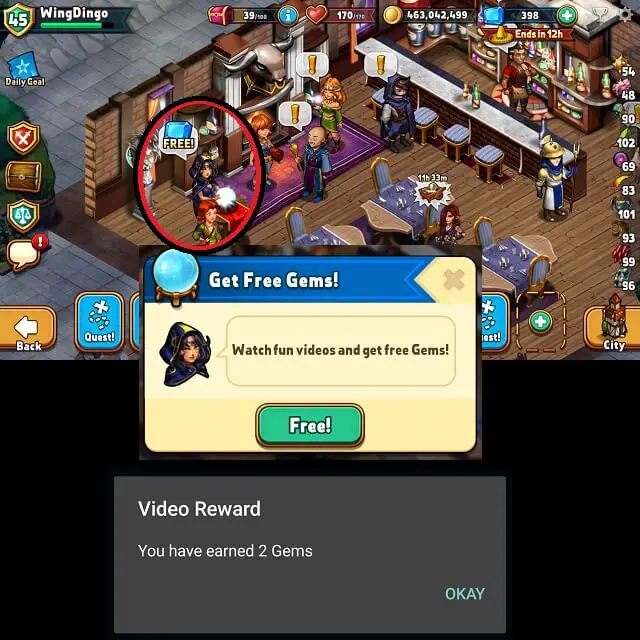
Complete Offers in the Store (Gems)
This option is **not** available all the time. This option is **not** available at all to some players. This is a mobile device only feature.
- On the far left of the Gems tab of the Store, a Free option may be there.
- Dozens if not hundreds of offers are listed.
- I have chosen to install an app for 20 gems.
- I then open the app.
I then uninstall the app immediately. Gems are granted fairly quickly.
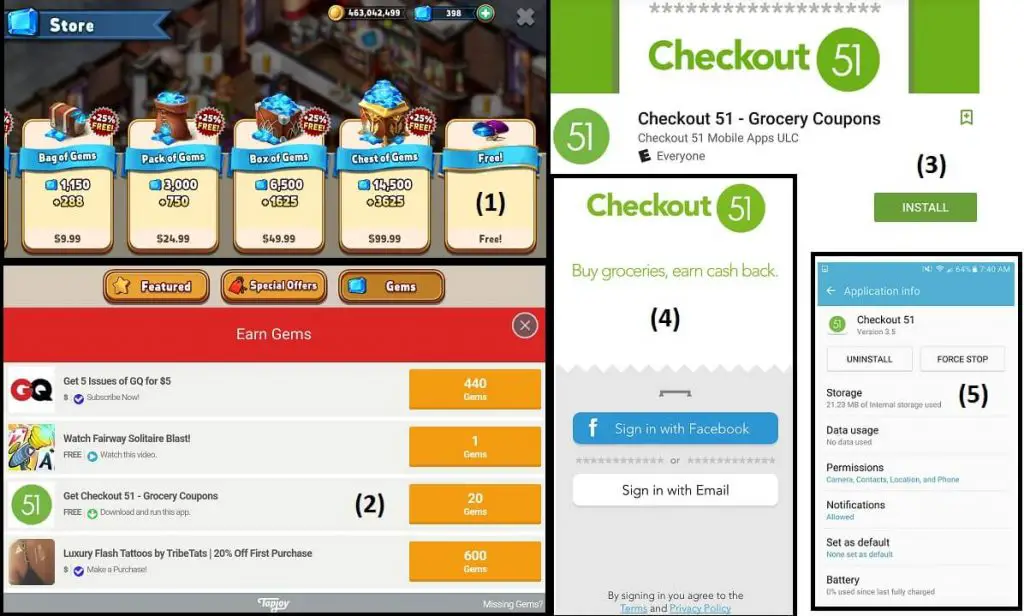
Complete Offers on Kongregate (Premium Currency)
This option is **not** available all the time. This option is **not** available at all to some players. This is a Kongregate only feature.
Sign Up for Google Play Opinions (Premium Currency)
This option is **not** available all the time. This option is **not** available at all to some players. This is a Google Play only feature.