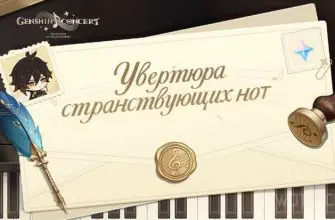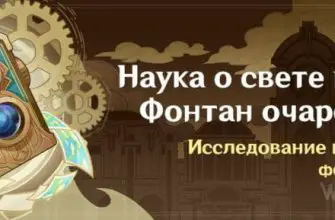We will show you how to get through the first stage of the event about collecting a mechanism and get rewards.

Eternally moving painting: Mondstadt 1 and 2 in Genshin Impact is the first part dedicated to the collection of the mechanism in the “Eternally Moving Picture: Holy Call” event in update 3.7. It is necessary to adjust the gears of the painting, assemble it to its original position, and find out the map that served as the prototype.
In the guide, we will tell you how to complete the task “Eternally moving painting: Mondstadt”, go through the first stage and restore the painting.
p>
Starting Day 1 The Ever-Moving Painting: Mondstadt
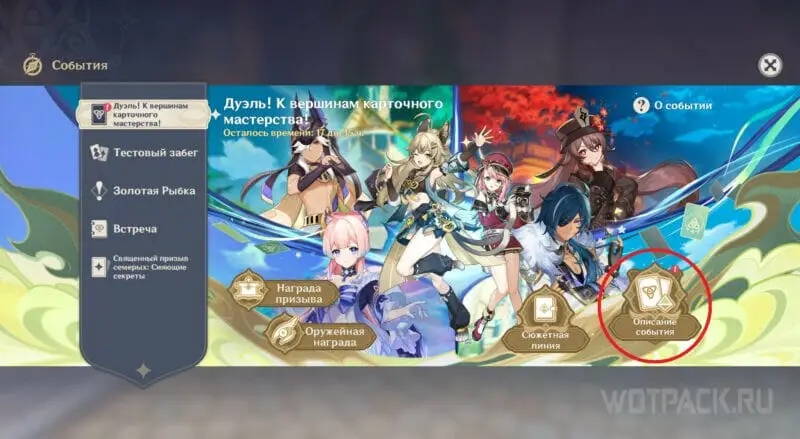

To gain access to the first stage of the event, you need to complete the task “The duel begins! First suspicions”, and then mini-games will open. For Day 1 puzzles, go to Felix the Jog in Mondstadt and his paintings, each representing a different stage.


How to solve the puzzle The Ever-Moving Picture: Mondstadt
Next, we will show a step-by-step solution to the puzzle of the first stage of the Ever-Moving Picture in Mondstadt.
How to assemble Mondstadt 1

The first step is to assemble a picture in which you can move 2 surfaces and use 4 columns. The height adjustment of the mechanism is not required, but the difficulty is that not all parts of the gear need to be used.


Above you can see which parts of the mechanical painting you need to interact with in order to restore it, and then in detail Let's break down each element and tell you what to do with it.
- Surface 1. Move first surface to the right so that the green gear part is on the top right platform of the mechanism.


- Surface 2. This part of the painting should not be changed, as it will be re-swapped with Surface 1 and will return the incorrect arrangement of parts of the painting.
- Column with gears 1. Take the middle gear and place it on the first pillar, under the other green gear. They should touch tightly.

- Column with gears 2.For the second column, take the same middle gear, which will connect to the blue mechanism from below.

- Column with gears 3. No gears should be attached to this column, it should remain empty. Ignore it and immediately switch to the fourth.
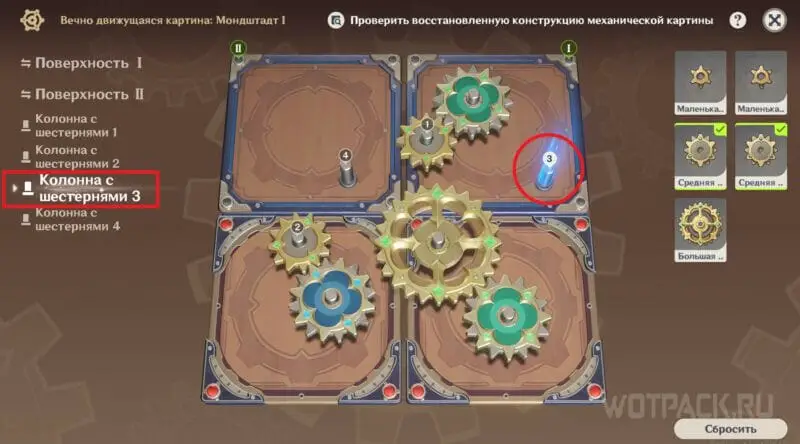
- Column with gears 4.To the fourth column, which is between 1 and 2, attach a large gear.

< /li>
- Surface 1. Move first surface to the right so that the green gear part is on the top right platform of the mechanism.
After that, the mechanism will start to move, opening the map Ordo Favonius Library.

Now you can proceed to the next step.
How to assemble Mondstadt 2

In the second step, to complete the task, you need to swap the surfaces and attach the gears to each column. The test is simple, but there is one difficult moment, where a misleading impression is created about which gears need to be placed.


Above you can see which parts of the puzzle you need to interact with, and then we will analyze each detail in detail.
- Surface I. Swap the top left and bottom right parts of the painting so that the plate with the blue gear is on the bottom.


- Surface II. This part of the mechanical picture do not touch, as moving it will reset the first step and return the wrong position.
- Column with gears 1. Place the middle gear on the first column, which is in the middle between the other two.< p>
- Column with gears 2.To the second column, which is next to the blue element and the moved Surface 1, attach a large gear.

- Column with gears 3.Attach a large gear to the third column on top.

After that, the mechanism will start and open the map Rassvet Distillery.

Video guide how to restore paintings
If you still have questions one by one from the stages, you can see the solution of the puzzle in the video.
Rewards
For completing the tasks of the first day of the “Eternally Moving Picture: Mondstadt” event, you will receive:
- < li>60 Source Stones;
- Eternally Moving Picture Kettle Decor – Ordo Favonius Library, Dawn Distillery;
- Weapon Ascension items.
< /ul>
We hope our guide helped restore the paintings in Stage 1 of the Ever Moving Painting: Mondstadt event. If you still have questions, then ask them in comments, we will definitely answer them. Read the passage of other tests of the Duel event! To the heights of card art and follow the Genshin Impact guides on our website.