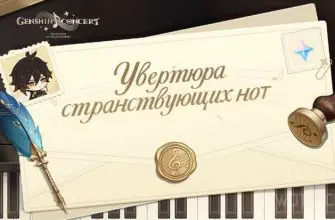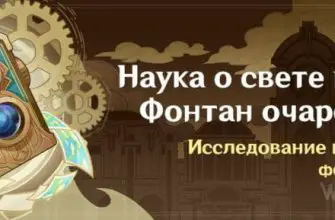How to restore part of the track of the turquoise branch in the Overgrown Valley.
The broken rails of the Turquoise Branch in Genshin Impact are one of the many broken tracks in Overgrown Valley . Due to an accident that happened in Mirage Velurium, many tracks were destroyed, making some places in the instanced area inaccessible.
In this guide, we'll show you how to fix the broken rails on the turquoise branch in the Overgrown Valley and get to the cave in the east.
Where the broken rails are in Overgrown Valley


Part of the rail is missing in a certain area of the turquoise branch. A little to the east of the huge flower, to which the turquoise path leads, the rails will be broken, which will not allow you to pass into the cave in the distance. To get access to the mechanics itself, complete the task «Race on the gibberish (observe the rules of the road)».
How to fix the rails in Mirage Velurium in Genshin Impact
To repair the entire turquoise branch, you will need to drive along it and perform several actions that will start the repair of the road.
Activation of the turquoise branch of the Taratayka Chuh-Chukh rail


To get started, move to the fork that opened during the story quest «Race on the buggy (subject to the rules of the road)», using the teleportation point in the Overgrown Valley location.


Go to the switch and change paths to turquoise flower. Then get into the taratayka and hit the road.


After driving a short distance, the traffic will stop opening up a new platform. Return to the gibberish and keep moving. Next time she will stop only at the final station at the giant flower. Climb down into it and follow the Hydro Eidolon for a cutscene.

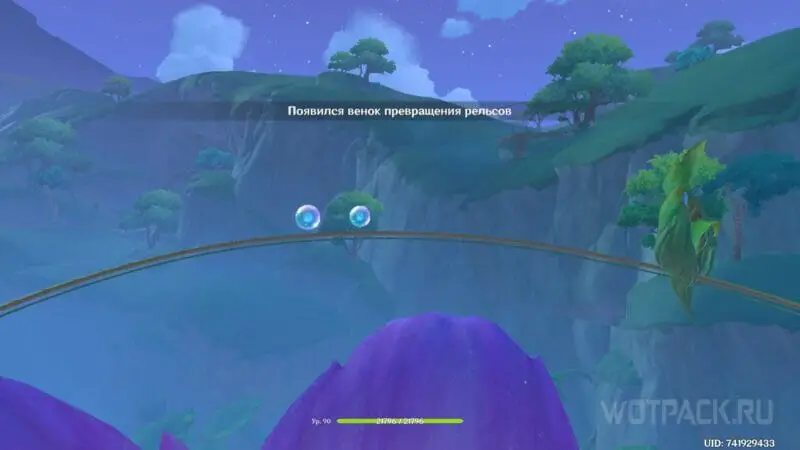
Restoring the Water Stream will repair the broken part of the rail, and also summon a Wreath of Transmutation, which will be needed later.
How to get to branch rail to the cave in the east



Change the course of the gibberish by turning it in the opposite direction and hit the road. While moving, collect three Rail Transmutation Stones with the cart's water attacks to activate the wreath and open a new part of the path. If you managed to collect everything, you will summon a small section of rails, on which you will need to fly over by pressing the jump key that appears.
If you did not have time to collect all the stones or move to another path, leave the gibberish and fly back to the platform to summon the cart again.
After that, the bugger will take the Traveler to the cave in the east, where it will be possible to pass several tests and pick up valuable prizes in the form of chests.

We hope this guide helped you fix the rails on the turquoise line in Mirage Velurium.. If you have any difficulties while searching or repairing, you can tell us about them in the comments . In the relevant sections of our site, read other guides and walkthroughs in the temporary area of update 3.8.